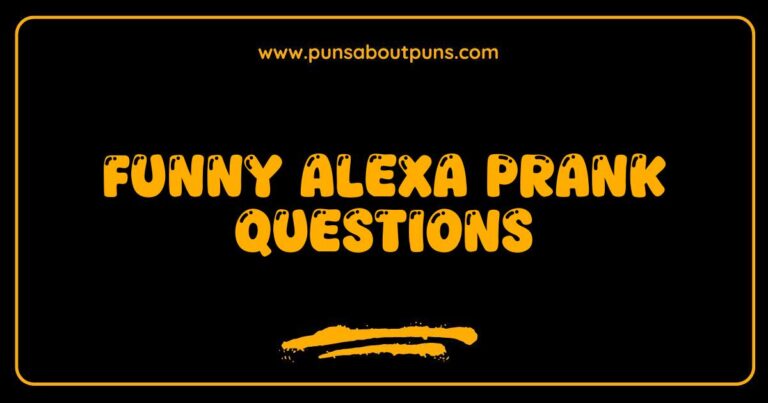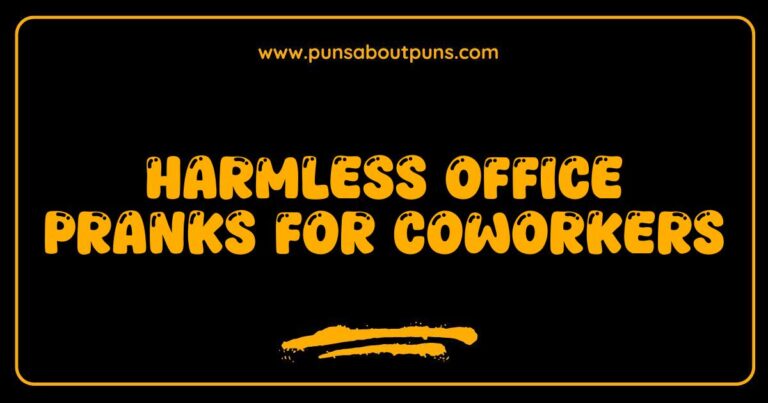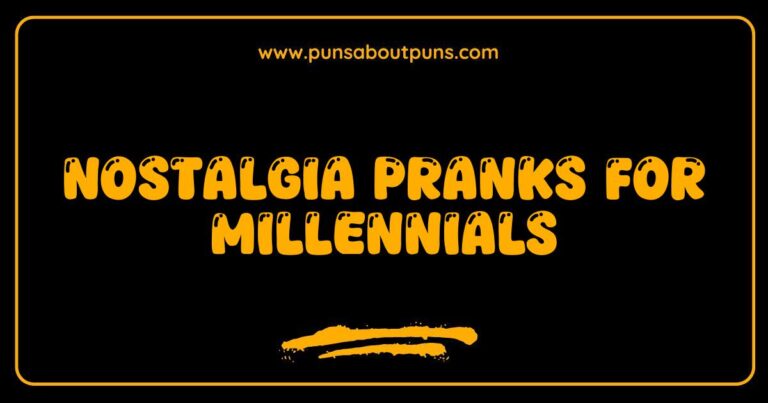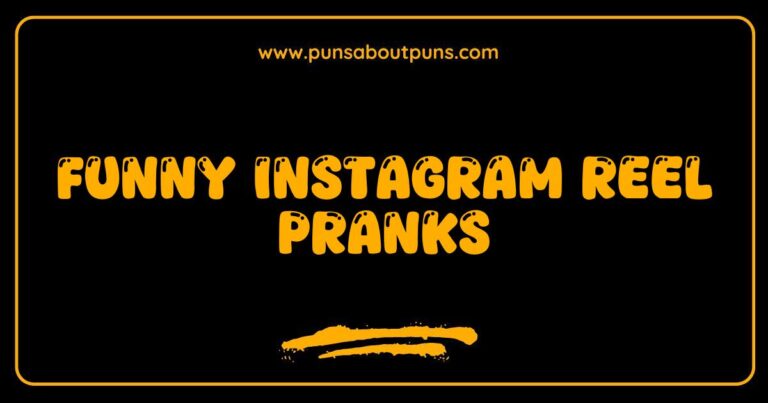150 Best Virtual Meeting Pranks Spice Up Your WFH Routine With These Hilarious Ideas
Ever felt your brain cells slowly dying during another endless virtual meeting? You’re not alone! Inject some much-needed humor into your workday with our guide to harmless (and hilarious) virtual meeting pranks.

Ready to become the office prankster, but virtually? We’ve compiled a list of clever and lighthearted pranks that won’t get you fired, but will definitely get some laughs.
So, ditch the boredom and get ready to unleash your inner comedian. Let’s explore some of the best ways to spice up those monotonous video calls!
Best Virtual Meeting Pranks Spice Up Your WFH Routine With These Hilarious Ideas
- Start subtly meowing throughout the meeting, increasing the volume each time. Blame it on a “neighbor’s cat” getting closer.
- Change your virtual background to a constantly looping video of yourself looking confused and searching for something off-screen.
- If someone unmutes and forgets to mute, play a recording of yourself saying, “I think you’re still on mute.”
- Wear a ridiculously oversized hat for the entire meeting, pretending nothing is unusual.
- Secretly replace everyone’s profile picture with a photo of Nicolas Cage.
- During a serious discussion, dramatically start eating a comically large pickle.
- Create a fake emergency and loudly exclaim “The llamas are loose!” before abruptly leaving the meeting.
- Use a voice changer to make your voice sound like a cartoon character.
- Hold up increasingly absurd signs behind you throughout the meeting, like “Honk if you love spreadsheets” or “Send help, I’m trapped in a Zoom call.”
- Act like your camera is malfunctioning and repeatedly cut in and out with static.
- Casually start knitting a ridiculously long scarf during the meeting, showing no awareness of the weirdness.
- Begin applying clown makeup mid-meeting, feigning ignorance of the camera’s view.
- If screen sharing, subtly replace a graph with a hand-drawn picture of a unicorn.
- Feign a sudden and dramatic allergy attack, complete with exaggerated sneezes and watery eyes. Blame it on “virtual pollen.”
- Slowly replace all the office supplies visible behind you with increasingly ridiculous items like a rubber chicken or a disco ball.
Virtual Meeting Pranks: Ethical Considerations Before You Proceed
Thinking of pulling a virtual meeting prank? Hold on! While a lighthearted joke can boost morale, remember to consider the impact. Will it embarrass someone? Disrupt productivity? Before you unleash your inner comedian, weigh the potential harm against the intended fun. Ethical pranking respects boundaries and keeps everyone feeling included,…
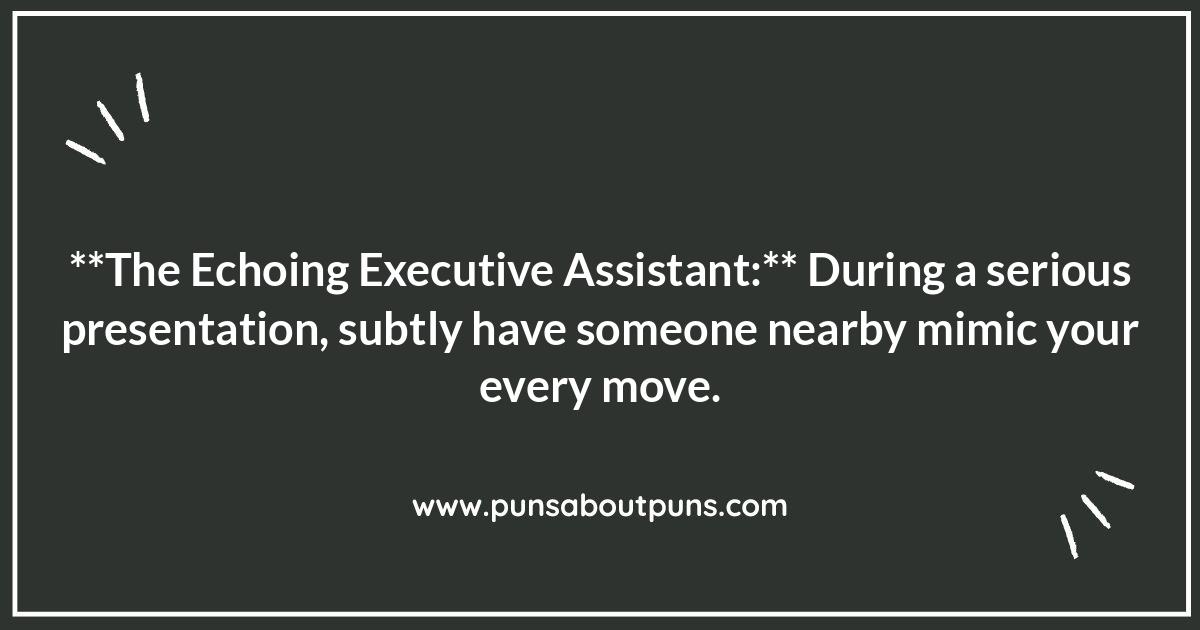
- **The Echoing Executive Assistant:** During a serious presentation, subtly have someone nearby mimic your every move.
- **Sentient Name Tag:** Set your virtual name tag to a message like “Is on mute, probably eating.”
- **The Virtual Pet Show:** Introduce the family pet as your new CFO (Chief Fluffiness Officer), complete with a tiny business suit.
- **The Overly Enthusiastic Translator:** Offer to translate everything said in the meeting into baby talk.
- **The Zoom Background Time Warp:** Set your background to a video of you cleaning your room but in reverse.
- **The Phantom Keyboard Typer:** Write a comment during the meeting for them using their name.
- **The “I Didn’t RSVP” Surprise:** If someone is hosting, “accidentally” join the meeting twice.
- **The “Is This Thing On?” Fiasco:** Mute yourself, then dramatically test the microphone by making increasingly ridiculous noises.
- **The Overly Detailed Apology:** After being late, give a long and detailed explanation of why you’re late with a straight face.
- **The Sentient Smartwatch Anomaly:** Set a reminder on your smartwatch to go off, only to say, “They are not who they say they are”.
- **The “Accidental” Costume Change:** Join the meeting wearing a suit and tie. Then, “Accidentally” lean too far back and reveal you’re wearing pajama pants.
- **The “I Have No Idea What I’m Doing” Act:** Start typing rapidly on your keyboard, then say “I’m just trying to make the Wi-Fi stronger!”
- **The “It’s the End of the World” Text:** Text the host that there is a zombie apocalypse happening and that they need to save you.
- **”Pet” Show Pop Quiz:** Announce a pop quiz, but all the questions are about your pet’s habits and preferences.
- **The “Lost” Remote Control Ruse:** Pretend to be desperately searching for your remote control while making increasingly ridiculous excuses.
Classic Virtual Meeting Pranks: Backgrounds and Audio Shenanigans
Spice up those endless virtual meetings! Forget boring presentations, let’s talk pranks. We’re diving into classic virtual meeting pranks, focusing on hilarious background swaps – think tropical beaches or absurd memes – and audio shenanigans. From unexpected sound effects to subtly altered voices, these simple tricks can bring some much-needed…
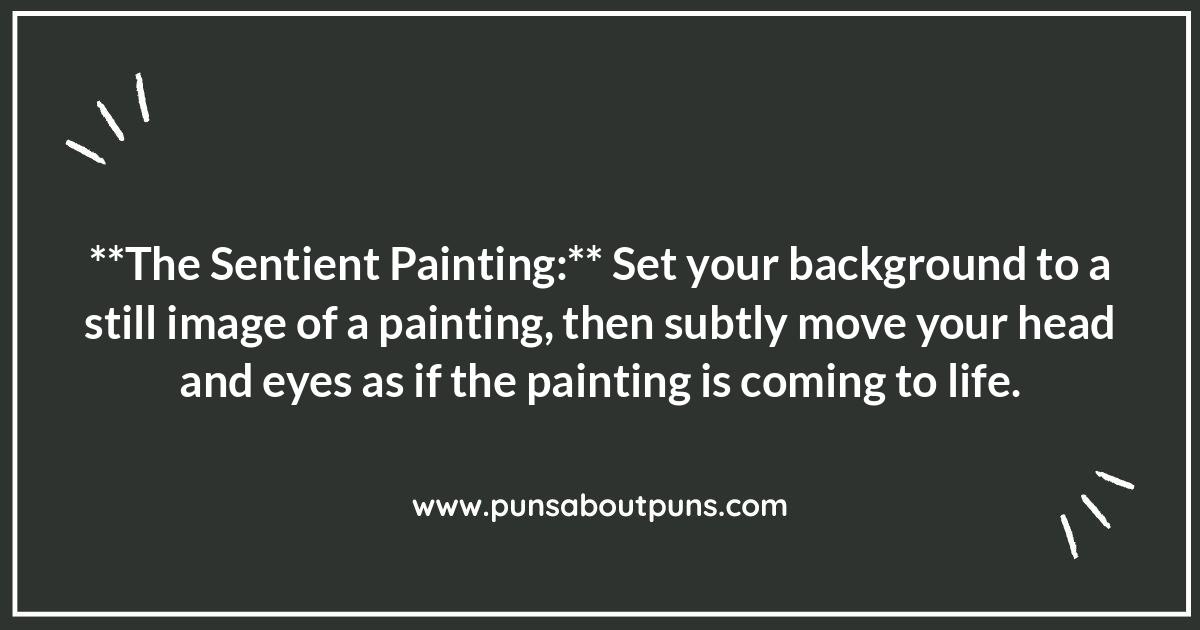
- **The Sentient Painting:** Set your background to a still image of a painting, then subtly move your head and eyes as if the painting is coming to life.
- **The Invisible Ink Message:** Write a message on a whiteboard behind you using a UV marker. Turn on a UV light only at a specific moment to reveal the hidden message.
- **The “I’m Not a Cat” Redux:** Use a Snap Camera filter to turn yourself into a potato, then act like you can’t figure out how to turn it off.
- **The Echoing Executive Assistant:** Record a snippet of your boss’s voice saying a common phrase and play it back at random times during the call.
- **The Sentient Desk Lamp:** Rig your desk lamp with a motion sensor and a small speaker that plays a dramatic sound effect (like a lightsaber igniting) every time you turn it on.
- **The “Stuck” Filter:** Apply a Zoom filter that makes it look like you’re constantly underwater, then act completely unfazed.
- **The Sentient Soundscape:** Set up a soundboard to play a series of increasingly bizarre sound effects (like jungle noises or dial-up modem sounds) during the meeting, blaming it on “technical difficulties.”
- **The Personalized Background Storm:** Coordinate with other participants to change their Zoom backgrounds to photos of your face at the same time.
- **The “Accidental” Music Interlude:** Claim you were about to share your screen when the media player starts playing a bizarre song.
- **The “Expert” Nature Documentary Narrator:** Narrate the meeting in the style of David Attenborough.
- **The “Helpful” Translator:** Mute yourself and use a voice changer to translate everything being said into baby talk.
- **The Sentient Smartwatch:** Set a reminder on your smartwatch to go off every 10 minutes with a message like, “You are the chosen one!”.
- **The Disappearing Act:** Slowly fade out your video feed until you’re completely invisible, then act surprised when someone notices you’re gone.
- **The Overly Dramatic Mute:** Mute yourself, then mime an elaborate story about why you had to mute, using exaggerated gestures and facial expressions.
- **The “What’s That Behind You?” Distraction:** Point behind another participant and ask, “Is that Nicolas Cage?!”
Remote Work Revolution: Virtual Meeting Pranks for Team Building
Spice up your remote work life! “Remote Work Revolution” explores how playful virtual meeting pranks can boost team morale. Discover harmless, laughter-inducing ideas like unexpected background changes or silly sound effects. Learn how these lighthearted moments can combat Zoom fatigue and foster stronger connections, even from afar. Remember to keep…

- **The Sentient Slideshow:** During a presentation, subtly replace a few slides with pictures of cats doing human things.
- **The Echoing Executive Assistant:** Record a snippet of your boss’s voice saying a common phrase and play it back at random times during the call.
- **Fake Zoom Background:** Set your background to a picture of your messy house.
- **The “I’m Not a Cat” Redux:** Use a Snap Camera filter to turn yourself into a potato, then act like you can’t figure out how to turn it off.
- **”Where’s Waldo” Graduation Edition:** Hide a picture of Nicolas Cage somewhere in the graduation ceremony venue.
- **The Sentient Pet:** Post a video of your pet giving you unsolicited career advice.
- **The Sentient Smartwatch:** Set a reminder on their smartwatch to go off every hour with a message like “They are watching your every move!”.
- **The Remote Control Rampage:** Reprogram their TV remote to only control the volume, and only to maximum!
- **The Hilarious Hallucination:** Randomly start talking about an imaginary coworker who seems to be disagreeing with everything you say.
- **The “Professional” Pet Interview:** Have your pet “interview” a guest on the Zoom call by asking them questions in a high-pitched voice.
- **The Autocorrect Anarchy:** Change their phone to autocorrect common words to song lyrics.
- **The “Lost” Vows Rewrite:** Subtly replace a few key words in their printed vows with ridiculous alternatives.
- **The Time Warp:** Set all the clocks forward by one hour, then act completely normal.
- **The Zoom Petting Zoo:** Hold a “virtual pet show” during a meeting, showcasing each participant’s pet (even if it’s a stuffed animal).
- **The “Accidental” Meeting Interruption:** Hire a mariachi band to serenade them at the most inappropriate moments, like during a serious conversation.
Avoiding Disaster: Virtual Meeting Pranks That Won’t Get You Fired
Spice up those virtual meetings without risking your job! Forget the fake falling background – think subtle. Try a silly Zoom background of your pet, or change your name to “Currently Muted.” A well-timed, pre-recorded applause track can also add a touch of levity. Remember, the goal is a chuckle,…

- **The Sentient PowerPoint:** Rig your PowerPoint presentation to play a random, embarrassing sound effect (like a fart or a dial-up modem connecting) every time you advance to the next slide.
- **The Virtual Pet Invasion:** Change your Zoom background to a zoo enclosure, then pretend to feed or groom the (non-existent) animals.
- **The Auto Caption Catastrophe:** Turn on live captions, then subtly mispronounce every other word to create a nonsensical subtitle stream.
- **The Relatable Struggle:** Pretend to struggle with a simple task (like opening a jar or folding a fitted sheet) with exaggerated frustration and sound effects.
- **The Overly-Enthusiastic AI Assistant:** Program your smart speaker to chime in during the meeting with random, unhelpful advice or compliments about your boss.
- **The Haunted Headset:** If you know someone’s headset make, use another device to connect to it. Play music or a loud noise.
- **The “Accidental” Livestream:** Start a live stream on your social media during an important meeting, but only show the ceiling fan and make increasingly ridiculous commentary about its “artistic” qualities.
- **The Phrasebook Phantom:** Subtly replace all the pens on your desk with invisible ink pens, then act confused when the teacher calls on you.
- **The Sentient Calendar:** Change all the dates in your Google Calendar to completely random days and months, causing scheduling chaos.
- **The “Haunted” Mouse Cursor:** Install a program that makes your mouse cursor occasionally disappear or move erratically on its own, creating a ghostly presence in their workspace.
- **The “Expert” Reviewer:** Post a fake Yelp review for the meeting itself, praising its “innovative use of awkward silences” and “unforgettable PowerPoint transitions.”
- **The Personalized Zoom Filter:** Use a custom Zoom filter to subtly alter your appearance, like giving yourself a comically oversized mustache or a pair of cartoon eyes.
- **The “Overly-Specific Instructions” Desk Sign:** Write a sign on their desk that reads, “Please Do Not Pet the Unicorn,” even if they don’t have a unicorn.
- **The “Haunted” Office Supply Cabinet:** Rig a motion sensor inside their office supply cabinet to play a dramatic scream whenever it’s opened.
- **The “Misheard” Name Game:** Ask all their family members to call them by a different name.
Tech Requirements: Pulling Off Seamless Virtual Meeting Pranks
So, you’re planning a virtual meeting prank? Excellent! Before unleashing chaos, ensure your tech is up to snuff. A stable internet connection is crucial to avoid lag-induced reveals. High-quality audio prevents muffled giggles, and a decent webcam ensures your masterpiece is seen in all its glory. Test everything beforehand –…
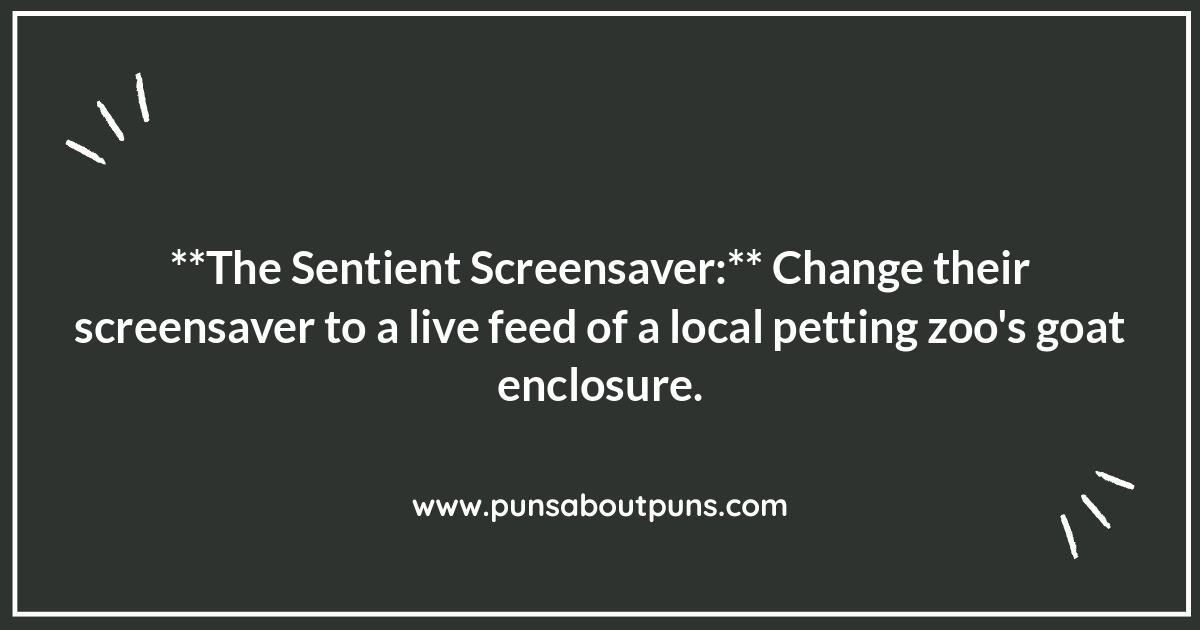
- **The Sentient Screensaver:** Change their screensaver to a live feed of a local petting zoo’s goat enclosure.
- **The Glitch in the Matrix:** Create a fake “glitch” by having your video freeze momentarily, then suddenly switch to a photo of yourself doing something ridiculous, like wearing a tin foil hat.
- **The “Accidental” Pet Sound Symphony:** Unmute yourself briefly during a serious meeting to play a series of realistic animal sound effects, then act surprised and claim it must be the neighbors’ pets.
- **The “Lost” Digital Pen:** “Accidentally” start drawing on the shared screen, creating doodles and scribbles. Blame it on a “ghost in the machine” or a mischievous toddler.
- **The “Expert” Background Reviewer:** Post a picture of someone’s Zoom background and say, “I think I have a design for that.”
- **The Overly Specific Technical Issue:** Claim you can only hear them if they speak in a specific cadence or pitch, forcing them to adjust their voice in increasingly absurd ways.
- **The Personalized Meeting Theme Song:** Set your status to a song that describes the meeting’s purpose.
- **The “Accidental” Live Translation:** Start “translating” their speech into increasingly absurd and flowery language, claiming you’re using a new AI translation app.
- **The Phantom Notifications:** Display fake pop-up notifications on the screen, like “Your webcam is being monitored by the FBI” or “Your boss just liked your LinkedIn post from 2008.”
- **The “I Swear I Muted Myself” Mishap:** Unmute yourself briefly and loudly complain about the meeting to a (non-existent) roommate, then act horrified when you realize everyone heard.
- **The Background Item Interruption:** Place a rubber duck in the background that randomly interjects with the audio of “quack”.
- **The “Expert” Background Consultant:** Ask about a background you don’t like.
- **The Echoing Name Tag:** Change your Zoom name to a string of increasingly ridiculous compliments about the speaker.
- **The “Helpful” Tech Support:** Claim that people’s audio is cutting out and suggest they try a series of increasingly absurd “fixes,” like unplugging their router and plugging it back in while singing a specific song.
- **The Zoom Name Game:** Randomly change your name to a celebrity they’ve never heard of.
Creative Virtual Meeting Pranks: Beyond the Obvious
Tired of the same old “cat filter” trick? Let’s elevate our virtual meeting pranks! Think beyond the obvious. Pre-record a convincing “technical difficulty” video, subtly swap backgrounds with a colleague, or introduce a ridiculously over-the-top virtual assistant. The key is unexpectedness and good humor. Let’s keep everyone on their toes…
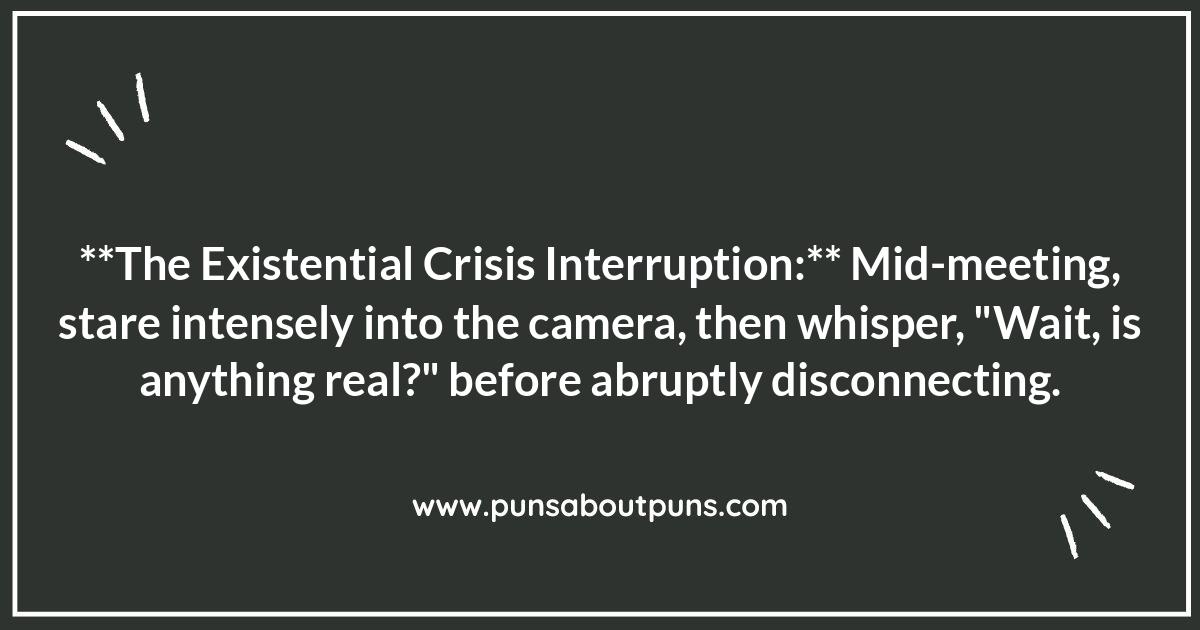
- **The Existential Crisis Interruption:** Mid-meeting, stare intensely into the camera, then whisper, “Wait, is anything real?” before abruptly disconnecting.
- **The “Helpful” Virtual Background Assistant:** Set your background to a looping video of yourself subtly tidying up their actual home office in real-time.
- **The AI-Generated CEO Impersonation:** Use an AI voice generator to mimic the CEO and have it chime in with increasingly absurd comments during the meeting.
- **The “Pet” Takeover**: Have a friend dressed as the family pet suddenly appear in the background and start making animal noises.
- **The “Technical Difficulties” Translator:** Claim you’re having audio issues and start communicating solely through interpretive dance.
- **The Hilariously Bad Product Placement:** Subtly feature a product you hate in the background, then act surprised when someone mentions it.
- **The Smart Home Hijinks (PowerPoint Edition):** Set their PowerPoint presentation to randomly advance slides every 5 seconds.
- **The “Suddenly Single” Status Reveal:** Change your relationship status in the middle of the meeting.
- **The Expert Title Interruption:** Claim you have to leave to see your expert and then run out.
- **The “Accidental” Screen Share: The Karaoke Edition:** Pretend to fumble with the screen share function, then accidentally play a karaoke video at full volume.
- **The “Mascot Swap”:** Replace the school mascot statue with a cardboard cutout of a popular cartoon character.
- **The Grade Inflation Initiative:** Secretly change the grades on a few (fake) assignments to be ridiculously high, like 150%.
- **The “Helpful” AI Assistant (Relationship Edition):** Program your smart speaker to respond to every question with a cheesy pickup line.
- **The “Accidental” ASMR:** Post a video of yourself performing a mundane task (like folding laundry) but intentionally amplify the sounds to create an unintentionally hilarious ASMR experience.
- **The Inflatable Assistant:** Place a life-sized inflatable doll dressed in a business suit behind you during a video call.
Virtual Meeting Pranks Gone Wrong: Learning From Others’ Mistakes
Virtual meeting pranks can be tempting, but remember that online humor can easily misfire! Before you swap backgrounds or unleash a silly sound effect, consider the potential impact. Stories abound of jokes falling flat, offending colleagues, or even triggering HR investigations. Learning from others’ mishaps can help us keep our…
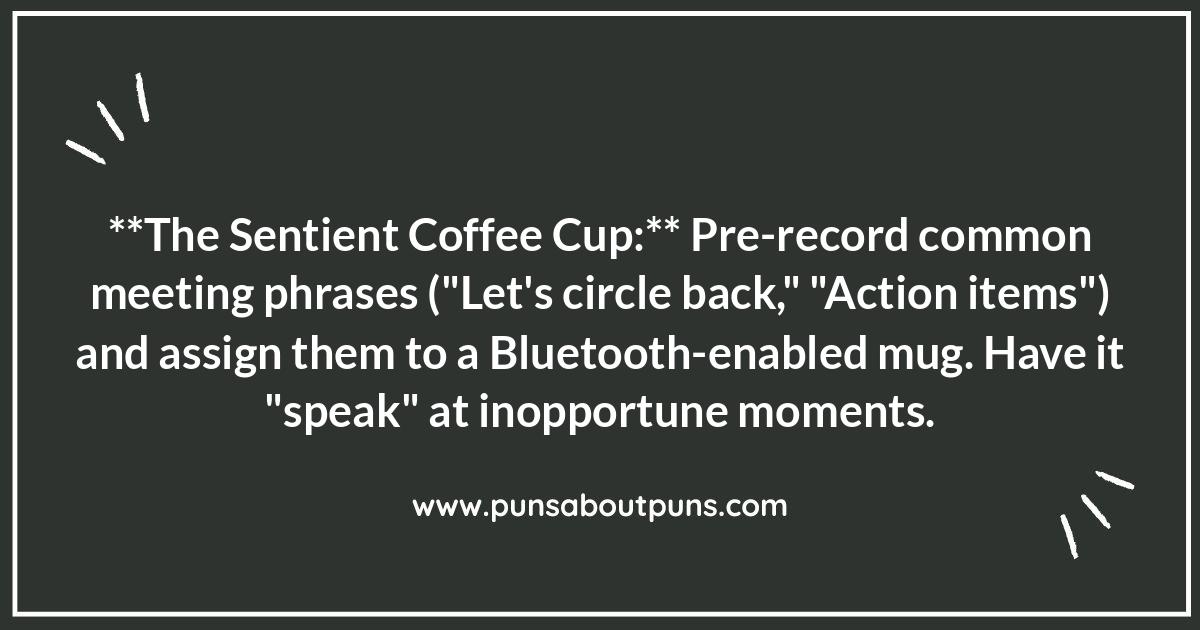
- **The Sentient Coffee Cup:** Pre-record common meeting phrases (“Let’s circle back,” “Action items”) and assign them to a Bluetooth-enabled mug. Have it “speak” at inopportune moments.
- **The “Technical Difficulties” Translator:** Announce audio issues and type your responses into a translator set to Klingon. Act confused when no one understands.
- **The Personalized Zoom Filter:** Create a custom Zoom filter that subtly adds Nicolas Cage’s eyebrows to everyone’s face.
- **The Hilarious Home Screen:** Set your computer background to a screenshot of your desktop, then subtly move the “real” icons around throughout the meeting.
- **The “Professional” LinkedIn Endorsement:** Endorse him/her on LinkedIn for a skill they definitely don’t have, but that would be incredibly awkward in their profession.
- **The “Accidental” Live Stream Mishap:** Start a live stream on her phone during the meeting, but only show the ceiling fan and make increasingly ridiculous commentary about its “artistic” qualities.
- **The “Accidental” Live Theatre:** Set up a live stream, and without acknowledgment, begin to act out a scene from a famous play using household objects as props.
- **The Fortune Cookie Interruption:** In the chat, post a series of fake fortune cookie fortunes, each subtly roasting a participant.
- **The “I Swear I Muted Myself” Mishap:** Unmute yourself briefly and loudly complain about the meeting to a (non-existent) roommate, then act horrified when you realize everyone heard.
- **The Calendar Catastrophe:** Schedule a fake meeting on their calendar for New Year’s Eve with a title like “Meeting with Father Time”.
- **The Pet-Themed Interruption:** During a serious meeting, have your pet (or a stuffed animal) suddenly “take over” the presentation, complete with silly sound effects and poorly drawn slides.
- **The “Haunted” Office Supply Cabinet:** Rig a motion sensor inside their office supply cabinet to play a dramatic scream whenever it’s opened.
- **The “Helpful” Re-decorator:** While they’re sleeping, replace all their framed photos with pictures of llamas.
- **The Overly-Enthusiastic AI Assistant:** Program their smart speaker to chime in during the meeting with random, unhelpful advice, or to start playing polka music at full volume.
- **The Inflatable Intrusion:** Secretly fill their office with miniature inflatable dinosaurs.
Virtual Meeting Pranks: Tailoring Jokes to Your Company Culture
Spice up those virtual meetings! Pranks can boost morale, but tread carefully. Consider your company culture: a playful “cat filter” might be fine for a relaxed startup, but a formal corporation might prefer subtler humor, like a pre-approved silly background. Tailor your jokes to avoid offense and ensure everyone enjoys…
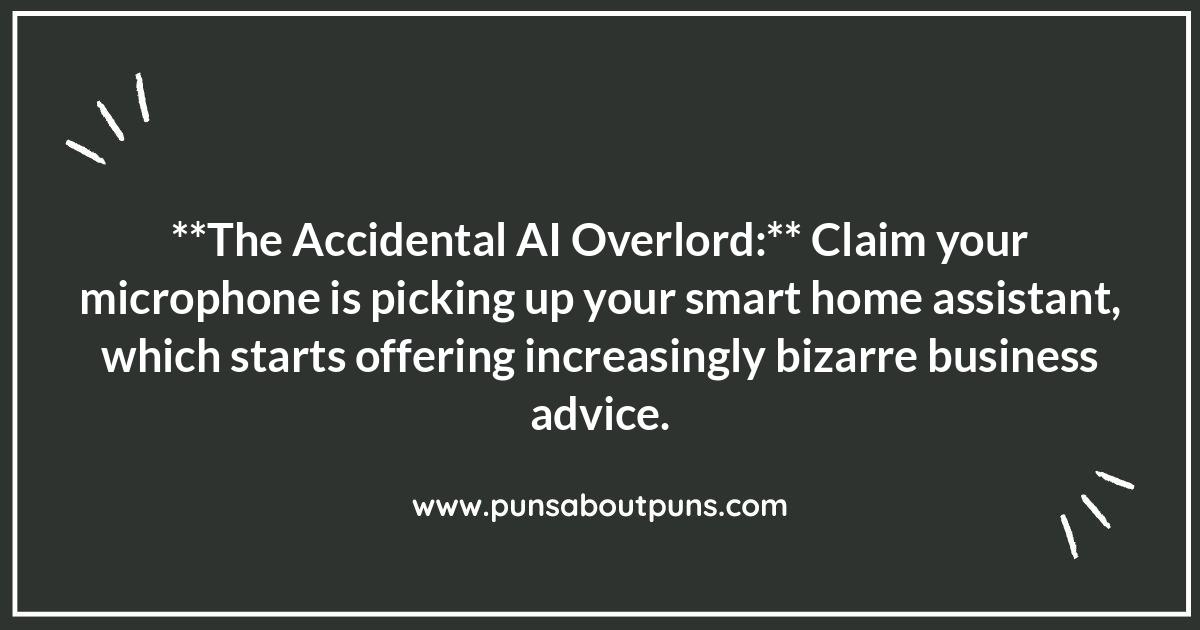
- **The Accidental AI Overlord:** Claim your microphone is picking up your smart home assistant, which starts offering increasingly bizarre business advice.
- **The Virtual Travel Mishap:** Set your background to a looping video of yourself walking through an airport, then announce you’re “stuck” and can’t make it to the meeting.
- **The Zoom Pet Impersonator:** Train your pet to sit in your lap and make random noises during the meeting, then pretend you can’t control it.
- **The “Important” Package Interruption:** Stage a delivery person (a friend) to interrupt the meeting with a ridiculously oversized package addressed to you, requiring your signature.
- **The Lost in Translation Task:** Use a real-time translator to transcribe your speech into a different language and see if anyone notices.
- **The Strategic Sound Effects:** Create a soundboard with random, polite reactions, such as “Hmm, interesting,” and play them at random intervals.
- **The Hilariously Bad Impressionist:** Start doing impressions of your coworkers, but make them intentionally terrible and exaggerated.
- **The “Expert” Life Hack Demo:** Start “demonstrating” a life hack to improve productivity, but make it utterly absurd and impractical, like building a standing desk out of cardboard boxes.
- **The PowerPoint of Doom:** Add a single, strategically placed slide to your PowerPoint presentation with a picture of Nicolas Cage.
- **The “Accidental” Family Choir:** Have your family spontaneously burst into song in the background, but make it a genre that is completely inappropriate for a workplace setting.
- **The “I’m Not a Cat” – The HR Edition:** Ask a team member to use the “I’m not a cat” filter, and then act concerned.
- **The Echoing Meeting:** Record a snippet of the meeting, then play it back through your microphone on a loop.
- **The “My Pet is a Genius” Moment:** Have your pet participate in the meeting with a funny sign.
- **The Unnecessary Interruption:** Have a friend call you, but act like you need to go to the bathroom during the middle of the meeting.
- **The Overly Specific Agenda Item:** Add a fake agenda item to the meeting, such as “Discuss the existential implications of mismatched socks.”