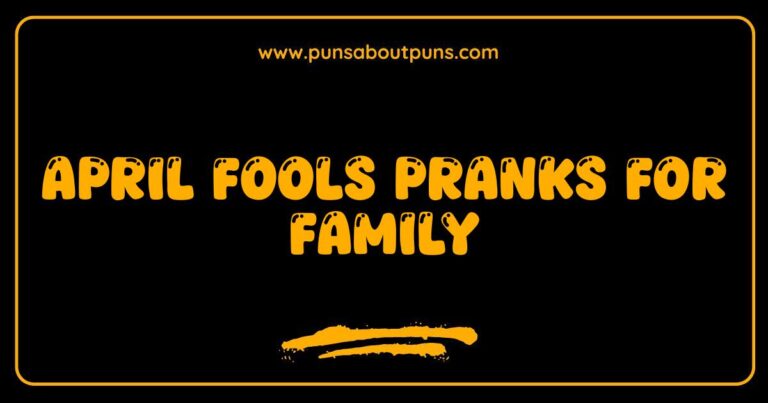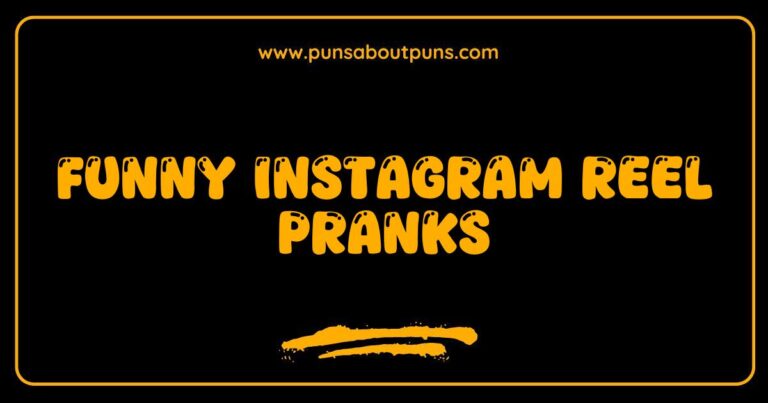150 Best Work From Home Pranks Hilarious Ideas to Fool Your Coworkers
Working from home can be great, but let’s be honest, sometimes it gets a little… dull. Ready to inject some laughter into your remote workday?

This isn’t your grandma’s water cooler humor! We’re diving into hilarious (and harmless) work from home prank ideas guaranteed to lighten the mood and maybe, just maybe, confuse your colleagues.
Get ready to unleash your inner prankster with our list of easy-to-execute pranks that will have your team rolling, all while maintaining that professional-ish WFH vibe.
Best Work From Home Pranks Hilarious Ideas to Fool Your Coworkers
- Frozen on Zoom – Pretend your camera froze by staying still mid-sentence.
- Upside-Down Camera – Flip your video feed and act like nothing’s wrong.
- Reply All Chaos – Say “Oops, wrong thread” after sending a vague message to everyone.
- Rename Yourself to “Connecting…” on Zoom – Stay like that the whole meeting.
- Fake Background: Office Fire – Use a video background of total chaos while acting calm.
- Mouth Doesn’t Match Audio – Speak out of sync and pretend it’s your connection.
- Dress Like a News Anchor – Formal up top, boxers down below—then stand up “by accident.”
- Delayed Reaction Prank – Respond 5 seconds late to every comment during a meeting.
- Repetitive Response Glitch – Keep repeating the same sentence like a broken Zoom.
- Fake Kids/Dog Filter – Use a baby face or dog filter and pretend it’s a “Zoom bug.”
- Meeting From “The Bathroom” – Use a background that looks like you’re calling from the toilet.
- “My Mic’s Not Working” – Mute yourself and pretend to be talking seriously.
- Desktop Screenshot Wallpaper – Take a screenshot of your desktop, set it as wallpaper, and watch someone try to “click” icons during screen share.
- “I’m On Vacation” Virtual Background – Act surprised no one else is at the beach.
- Mirror Your Video Feed – Flip your camera horizontally and see who notices.
- Send Emails With Your Cat’s Name – “Fluffy is requesting status update on the Q2 report.”
- Voice Changer Prank – Join a meeting with a chipmunk or Darth Vader voice.
- Typo Storm – Send messages full of ridiculous autocorrects. “Let’s duck this!”
- Join Meeting from Under the Desk – Say you’re “hiding from Monday.”
- Say “Can you repeat that?” to Every Sentence – Claim audio lag and fake cluelessness.
- Pretend to Freeze with Your Eyes Closed – Bonus weirdness factor.
- Send Calendar Invites for National Bubble Wrap Appreciation Day – Make it sound official.
- Add Weird Names to Shared Docs – Replace placeholder names with fictional characters.
- Slow Clap After Every Point – Encourage others to join in “Zoom applause.”
- Send an Email With All Emojis – “😎📈💻🔥💯 — Let’s do this!”
- React to Imaginary Background Events – Glance nervously behind you or “shoo” things away.
- Mute Someone Mid-Sentence (if you’re the host) – Act confused why they’re not speaking.
- Set Your Status to “In Space” – Keep it for days with no explanation.
- Pretend It’s Friday on a Monday – Show up with party hat and coffee mug labeled “Fri-YAY.”
- Use a Green Screen to “Teleport” – Switch between a beach, spaceship, jungle, and pretend it’s a technical glitch.
Work From Home Prank Ideas: Disrupting the Daily Grind
Spice up the WFH routine with some harmless pranks! Think digital disruptions, like subtly changing their virtual background or scheduling a silly calendar reminder. Just remember, the goal is a good laugh, not actual frustration. Keep it light, keep it fun, and ensure it doesn’t impact productivity. Let’s inject some…
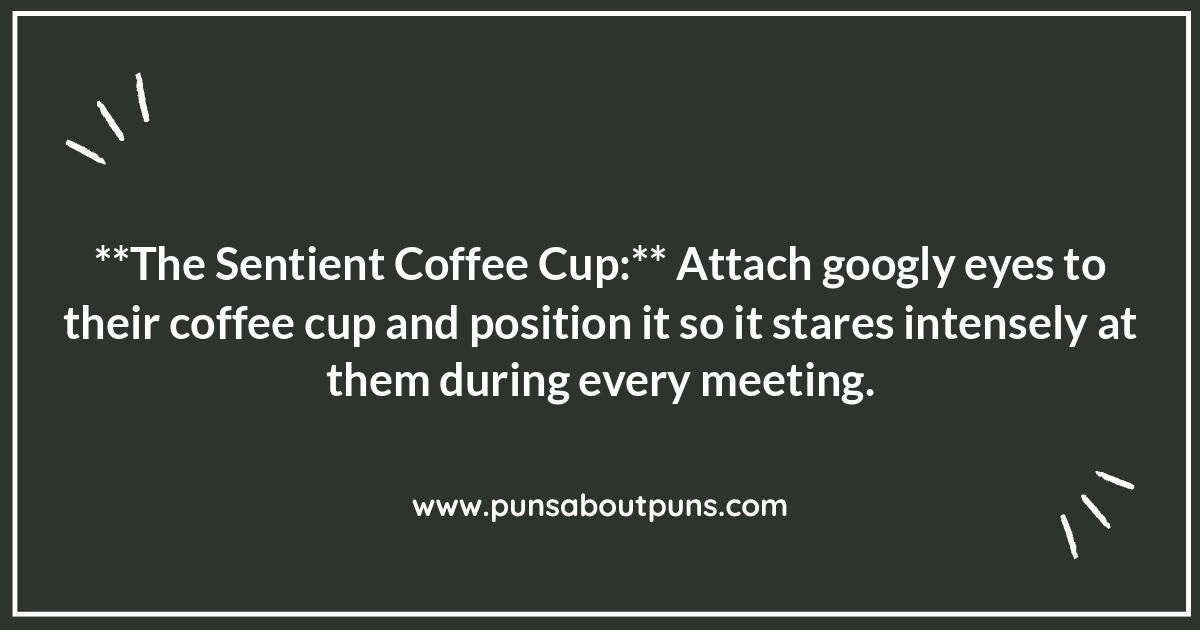
- **The Sentient Coffee Cup:** Attach googly eyes to their coffee cup and position it so it stares intensely at them during every meeting.
- **The Echoing Executive:** Record their most used phrase during a meeting and play it back at random times during the call.
- **The “Professional” Pet Interview:** Hold an interview with their pet, asking them questions about their work ethic, contributions to the household, and any potential HR violations.
- **The Upside-Down Office:** While they’re away from their desk, turn everything upside down – pictures, plants, even their monitor (if you can do it safely!).
- **The Inflatable Assistant:** Place a life-sized inflatable doll dressed in a business suit behind them during a video call.
- **The Zoom Background Swap:** Secretly change their Zoom background to a picture of them making a ridiculous face.
- **The “Helpful” Tech Support:** Offer to “fix” their computer, then set their default search engine to a website dedicated to competitive thumb wrestling.
- **The Sentient Desk Lamp:** Program their desk lamp to turn on and off randomly throughout the day.
- **The Mouse Cursor Mayhem:** Install a program that makes their mouse cursor occasionally disappear or move erratically on its own.
- **The Overly-Enthusiastic Complimenter:** During a meeting, shower them with over-the-top compliments, but make them incredibly specific and slightly odd.
- **The Personalized Playlist Predicament:** Create a playlist called “Work Jams” but fill it with polka versions of heavy metal hits.
- **The “Accidental” Text Bot:** Set up a series of texts to send at random intervals with compliments about their amazing spreadsheet skills.
- **The Mismatched Wardrobe Interruption:** Coordinate with their spouse to swap out all their clothes with baby clothes.
- **The Hilarious Hallucination:** Randomly start talking about an imaginary coworker who is constantly giving you bad advice.
- **The Calendar Catastrophe:** Replace all their important meeting reminders with reminders to “Feed the dragons” or “Attend llama yoga class.”
Zoom Meeting Hijinks: Work From Home Prank Ideas Edition
Spice up those endless Zoom calls! “Zoom Meeting Hijinks” is your guide to lighthearted work-from-home pranks. Imagine a fake “connection issues” screen or suddenly “discovering” a pet parrot mid-presentation. Just remember, keep it fun, appropriate, and ensure everyone’s in on the joke. Let’s inject some laughter into the remote workday!
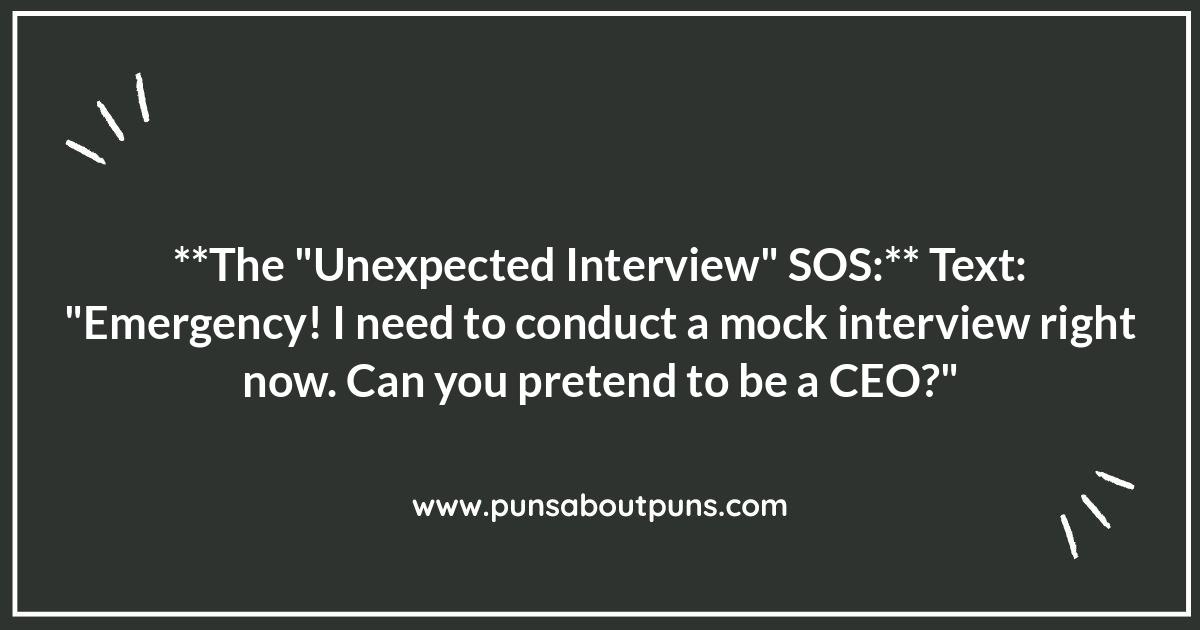
- **The “Unexpected Interview” SOS:** Text: “Emergency! I need to conduct a mock interview right now. Can you pretend to be a CEO?”
- **The Sentient Coffee Cup:** Add googly eyes to their coffee cup and position it to stare intently at them during the entire meeting.
- **The “Haunted” Home Office:** Create a “ghostly” presence in their home office by periodically turning off the lights and playing spooky sound effects.
- **The “Helpful” Reminder: New Year Edition:** Set up a recurring calendar event on their phone that pops up every hour with a reminder to “Embrace the New Year with a Clean House!”
- **The Overly-Enthusiastic Guest Appearance:** Hire a pet to sit in their lap during the meeting.
- **The “Accidental” Social Media Post:** Post a picture of them in a ridiculous situation on your social media account.
- **The “Zoom Meeting Mishap”:** Cover your face with a Nicolas Cage mask and act completely normal.
- **The Calendar Catastrophe Chaos:** Change a meeting title to “Discussing your personal life and work performance” with a time of 3 am.
- **The Sentient Smartwatch Anomaly:** Program their smartwatch to display a notification every hour with a cheesy pickup line.
- **The Phrasebook Prankster:** Write fake translations in your phrasebook for common phrases.
- **The Autocorrect Anarchy:** Set their phone to autocorrect common words to song lyrics.
- **The Inflatable Intrusion:** Place a giant inflatable dinosaur behind them during a video call.
- **The “Accidental” Live Stream:** Start a live stream on your social media channel, but only show the ceiling fan.
- **The Remote Control Rampage:** Program the TV remote to only control the volume, and only to maximum.
- **The “Haunted” Headset”:** Rig his gaming headset to play random, spooky sound effects at random intervals during his next online game.
Family Fun Meets Work From Home Prank Ideas: Involving the Household
Spice up your work-from-home routine! Inject some family fun with harmless pranks. Think strategically placed rubber ducks, surprise background cameos during video calls, or subtly altering snack containers. Involve the whole household for maximum giggles and a shared sense of playful rebellion against the monotony. Just remember to keep it…

- **The Sentient Stationery Army:** Cover their desk in miniature action figures, posed to look like they’re battling the office supplies.
- **The “Accidental” Virtual Background Swap:** Secretly change her Zoom background to a picture of her celebrity crush during an important meeting.
- **The Overly-Helpful AI Assistant:** Program their smart speaker to offer them unsolicited advice on their work tasks in a celebrity voice.
- **The “Spilled” Disaster:** Create a fake coffee spill on their keyboard using glue and brown paint, then add some coffee beans for extra realism.
- **The Hilarious Hallucination:** Randomly start talking about an imaginary coworker who seems to be disagreeing with everything they say.
- **The “Helpful” Home Office Assistant:** Get the kids to act as their personal assistants, fetching them coffee, answering phone calls with silly greetings, and delivering important “memos” written in crayon.
- **The Overly-Enthusiastic Intern:** If your spouse is on a video call, have the kids pop into the background dressed in business attire, enthusiastically taking notes and nodding along.
- **The Sound Effect Symphony:** Secretly record a series of silly sound effects (like cartoon sound effects, animal noises, or dramatic sighs) and set them as their custom notification sounds for emails and messages.
- **The Meeting Interruption Meltdown:** Have the kids burst into the room during an important meeting, dressed in costumes and acting out a scene from their favorite movie.
- **The “Helpful” Roommate:** Get the kids to “organize” their desk by sorting all the items into color-coded piles, regardless of their actual function.
- **The “Accidental” Zoom Filter Fun:** During a video call, “accidentally” activate a silly Zoom filter on your face, like a potato or a cat, and act like you can’t figure out how to turn it off.
- **The “Professional” Home Office Setup:** Build a fort around their desk using blankets, pillows, and chairs, creating a cozy and secluded workspace.
- **The Sentient Workspace:** Cover their desk in sticky notes, each bearing a different, slightly passive-aggressive message or dad joke.
- **The “Helpful” Tech Support:** Vow to fix his computer, but set his default search engine to a website dedicated to pictures of puppies wearing hats.
- **The Overly-Specific Task Reminder:** Set a recurring alarm on their phone that goes off every hour, reminding them to do something incredibly mundane, like “Blink More Often” or “Wiggle Your Toes.”
Sound Effect Shenanigans: Stealthy Work From Home Prank Ideas
Spice up your work-from-home life with some sound effect shenanigans! Imagine the confused faces when a flock of seagulls suddenly appears in the Zoom meeting, or a rogue foghorn blares during your boss’s presentation. These stealthy pranks, carefully timed and executed, can bring some much-needed levity to the virtual office….
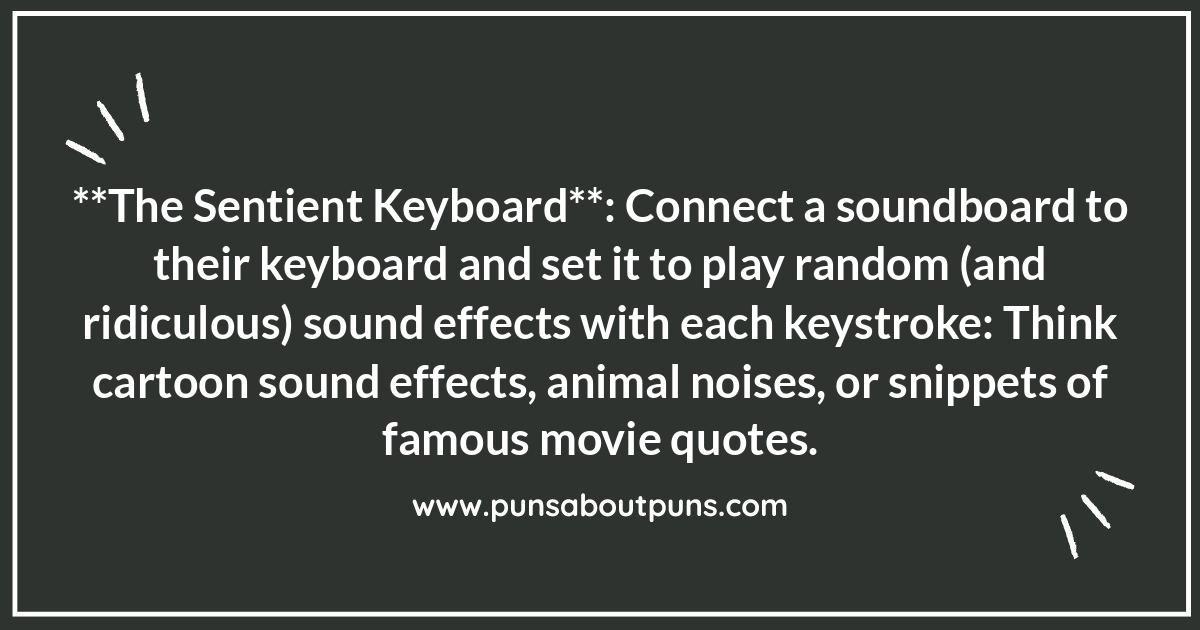
- **The Sentient Keyboard**: Connect a soundboard to their keyboard and set it to play random (and ridiculous) sound effects with each keystroke: Think cartoon sound effects, animal noises, or snippets of famous movie quotes.
- **The Phantom Typewriter**: Install a program that subtly adds random punctuation marks or typos to their documents as they type, making it seem like their keyboard is possessed.
- **The Symphonic Snoring**: Secretly record a loop of exaggerated snoring sounds and set it as their alarm, ensuring a rude (and hilarious) awakening.
- **The Mysterious Meeting Music**: If you know their meeting schedule, create a playlist of ridiculously inappropriate songs and set it to play right before they start their next call.
- **The Haunted Headset**: Rig their gaming headset to play random, spooky sound effects at random intervals during their next online game.
- **The Echoing Entrance**: Place a motion-activated sound effect near their home office door that plays a dramatic entrance theme whenever they walk in.
- **The Sentient Mouse**: Connect a soundboard to their mouse and set it to play a “click” sound effect, even when it is not being clicked.
- **The Ringtone Roulette**: Secretly set their ringtone to a song from their most embarrassing past.
- **The “Helpful” AI Assistant**: Program their smart speaker to respond to every request with a Dad joke or a cheesy pickup line.
- **The Sentient Coffee Maker**: Program their coffee maker to only dispense coffee when they do a silly dance in front of it.
- **The Zoom Meeting Interruption**: Record yourself making a dramatic announcement and set it to play during their Zoom meeting without them knowing.
- **The Phantom Pet**: Play animal sounds to make it sound like a pet is interrupting the meeting.
- **The Keyboard Alarm System**: Set a sound to play whenever a keyboard key is pressed.
- **The Mouse Mime**: Record the click sound and then play it repeatedly so that it sounds like they are doing something when they are not.
- **The “Accidental” Music**: Play music quietly in the background, then say “Sorry, my bad!”
Background Image Blunders: Visual Work From Home Prank Ideas
Spice up those video calls with a background image blunder! Forget the boring bookshelf, try a ridiculous vacation photo (think awkward tan lines) or a staged “serious” meeting with plush toys. Just remember to keep it lighthearted and avoid anything offensive – the goal is a chuckle, not a reprimand…
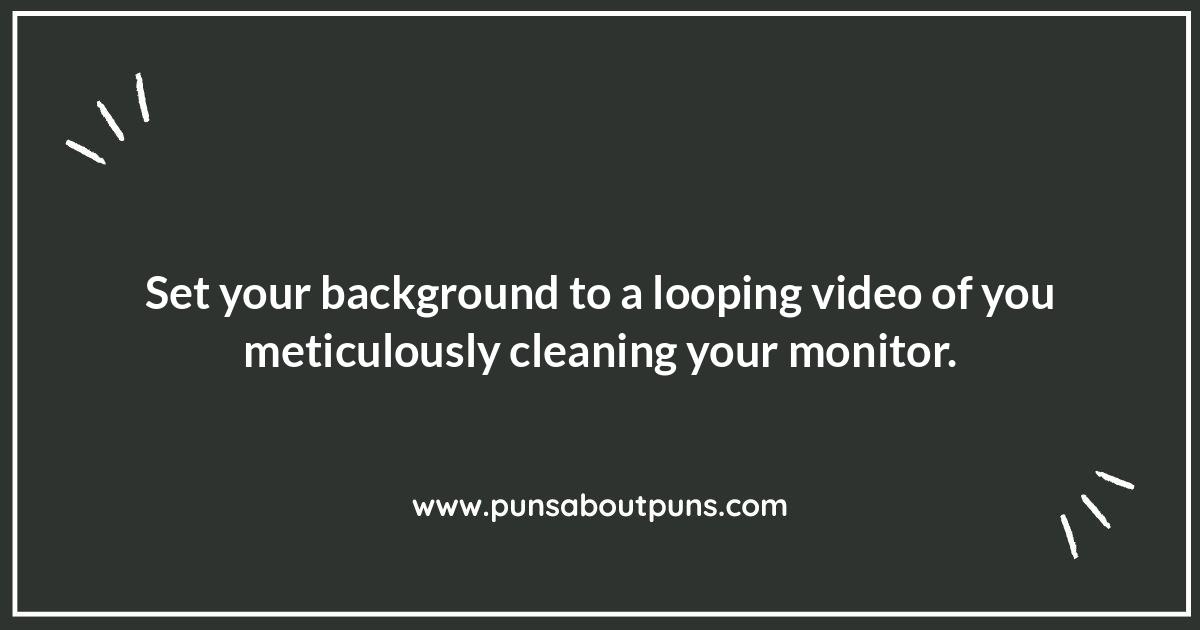
- Set your background to a looping video of you meticulously cleaning your monitor.
- Use a virtual background of your messy room.
- Set a green screen background that shows you skydiving.
- Use a virtual background of a fake bookshelf filled with ridiculous titles.
- Change your background to a photo of your boss, but slightly distorted.
- Set your background to a photo of your celebrity crush.
- Set your background to the most boring corporate stock photo you can find.
- Use a virtual background of a cat wearing a tiny hat.
- Set your background to a picture of your least favorite food.
- Set your virtual background to a photo of the ocean, then pretend to swim away.
- Use a virtual background of your office.
- Set your background to a picture of the person you are talking to.
- Set your background to a picture of the moon.
- Set your background to a photo of a very messy office.
- Use a green screen background of a roller coaster.
Office Supply Sabotage: Harmless Work From Home Prank Ideas
Working from home doesn’t mean missing out on office shenanigans! Spice up your colleagues’ day with harmless office supply sabotage. Think subtly rearranged sticky notes, a “haunted” stapler that mysteriously moves, or a surprise drawer filled with googly eyes. Just remember, keep it lighthearted and ensure everyone’s in on the…

- **The Sentient Coffee Mug:** Plant a Bluetooth speaker beneath their favorite mug. Program it to whisper, “I need caffeine,” in a Gollum-like voice each time they lift it.
- **The Overly Helpful Assistant:** Create a fake taskbar icon that, when clicked, triggers a voice assistant to read out their emails in a monotone robot voice.
- **The “Expert” Mousepad Review:** Replace their mousepad with a hand-drawn picture of a potato and write a fake, over-the-top review of it.
- **The Sentient Chair:** Rig their office chair with a motion sensor that plays a dramatic fart noise every time they sit down.
- **The “Honest” Calendar:** Gift them a calendar for the new year, but fill it with hilariously accurate descriptions of their typical workday.
- **The Sentient Clock:** Replace their clock with a cuckoo clock that, instead of a bird, ejects a miniature rubber chicken.
- **The “Helpful” Lamp:** Replace their desk lamp with a color-changing LED bulb and set it to cycle through a rainbow of distracting colors at random intervals.
- **The Code Compliment Generator:** If your roommate is a programmer, create a program that prints a compliment about their coding skills every hour.
- **The Personalized Pen Thief:** Cover their pen with your picture and a note that says “This pen is stolen from Fluffy Unicorn.”
- **The “Ergonomic Upgrade” Fail:** Replace their ergonomic keyboard with a toy keyboard for children that’s brightly colored and plays animal noises.
- **The Ghost in the Machine:** Install a program that subtly types random words into their documents as they type.
- **The “Helpful” Monitor Cleaner:** Soak a sponge in hot sauce.
- **The Office Supply Symphony:** Place a small kazoo inside their stapler, so it plays a discordant tune every time someone staples.
- **The “Lost” Tool Search:** Hide a tool they need and leave a series of clues written in haiku.
- **The Sentient Headphones:** Rig their headphones to play a snippet of a children’s song every time they plug them in.
Pet-Themed Practical Jokes: Work From Home Prank Ideas Featuring Furry Friends
Spice up your work-from-home routine with some hilarious pet-themed pranks! Imagine your cat “typing” gibberish during a video call or your dog “stealing” important documents (a well-placed decoy, of course!). These lighthearted pranks can boost morale and bring laughter to your virtual meetings, all while showcasing your adorable furry coworkers….

- **The “Professional” Pet Interview Interruption:** Schedule a Zoom meeting and have your pet interrupt with a well-rehearsed speech, reading from cue cards.
- **The “Accidental” Pet Stylist Reveal:** Show up to a Zoom meeting with a new haircut, thanks to your pet.
- **The “Helpful” Pet Co-worker:** Create a fake LinkedIn profile for your pet, listing their skills as “Chief Morale Officer” and “Expert Napper.”
- **The “Lost” Pet Alert:** Send a company-wide email with a missing pet poster, but the photo is of your boss.
- **The Sentient Smartwatch: Pet Edition:** Program his smart watch to vibrate every hour with a reminder “Make sure to give the pet a treat”.
- **The “Expert” Pet Training Session:** Start giving your pet commands in Klingon during a conference call.
- **The “Lost” Pet Food SOS:** Text your roommate: “Emergency! Ran out of cat food. Send help!”.
- **The “Pet-Themed” Office Supplies Swap:** Replace all pens with animal-shaped pens.
- **The Canine Conspiracy: Meeting Edition:** Teach the dog a new trick, like “speak,” with a specific safe word. Use the safe word at an inappropriate time during a meeting.
- **The “Personalized” Pet Bed Photo Shoot:** Stage a photoshoot of your pet in their bed.
- **The “Helpful” Pet-Sitter Mix-Up:** Confuse the pet by giving them treats they hate.
- **The “Helpful” New Pet:** Dress your pet in your clothes while you are working.
- **The “Pet-Themed” Zoom Background:** Use a Zoom background of your pet doing your job.
- **The Sentient Pet:** Post a video of your pet giving you unsolicited career advice.
- **The “Pet-Themed” Fashion Show:** Dress the family pet in ridiculous outfits and put on a fashion show.
Themed Day Takeover: Elaborate Work From Home Prank Ideas
Spice up those endless Zoom calls with a “Themed Day Takeover!” Imagine a Hawaiian shirt invasion or everyone sporting mustaches. This guide offers elaborate, yet work-appropriate, WFH prank ideas to break the monotony. From subtly altering backgrounds to orchestrated “accidental” cameos, inject some lighthearted fun and boost team morale with…

- **The Sentient Zoom Background:** Set your Zoom background to a live feed of a local zoo’s meerkat enclosure, then comment on their “surprisingly insightful” observations during the meeting.
- **The “Helpful” Tech Support:** Offer to “optimize” their computer for better performance, then install a program that occasionally replaces all their “e”s with “3”s.
- **The Mouse Cursor Rebellion:** Install a program that makes their mouse cursor occasionally disappear or move erratically on its own, then act surprised when they mention it.
- **The “Motivational” Desk Makeover (Virtual Edition):** Create a fake virtual desk background for them that features a towering stack of unread emails, a wilting plant, and a picture of a sloth with the caption “You can do it…eventually.”
- **The Autocorrect Anarchy: The Professional Edition:** Change their auto-correct settings to replace common business terms with lines from Shakespeare, like “synergy” becomes “a consummation devoutly to be wished.”
- **The Calendar Catastrophe:** Schedule a fake meeting on their calendar for “Mandatory Competitive Napping Seminar” at 3:00 AM.
- **The LinkedIn Skill Endorsement Extravaganza:** Endorse him on LinkedIn for a skill he definitely doesn’t have, but that would be incredibly awkward in their profession, like “Advanced Squirrel Whispering.”
- **The Overly-Enthusiastic AI Assistant:** Change their smart speaker’s voice to Gilbert Gottfried and have it offer unsolicited dating advice.
- **The “Lost” Assignment Redux:** Create a “lost” assignment on their desk that asks students to write a haiku about their favorite type of cheese.
- **The Remote Control Rampage:** Reprogram their universal remote to only control the volume, and only to maximum! Witness their frustration as they grapple with the audio apocalypse.
- **The Overly-Specific Meeting Request:** Send her a meeting invite for “Mundane Tasks” and ask everyone to bring their most boring task.
- **The Phantom Printer Prank:** Set their printer to automatically print a single page with the words “I KNOW YOUR SEARCH HISTORY!” in Comic Sans font.
- **The “Expert” Opinion Interjection:** During a Zoom call, chime in with a completely irrelevant “expert” opinion based on a ridiculous source, like a fortune cookie or a children’s book.
- **The Web-tastic Yard:** Use stretchy cotton webbing to create a giant spiderweb across their lawn, making it look like their house has been taken over by spiders.
- **The “Helpful” Tech Support: Nicolas Cage Edition:** Offer to fix their computer, then set their default search engine to a website dedicated to pictures of Nicolas Cage eating spaghetti.