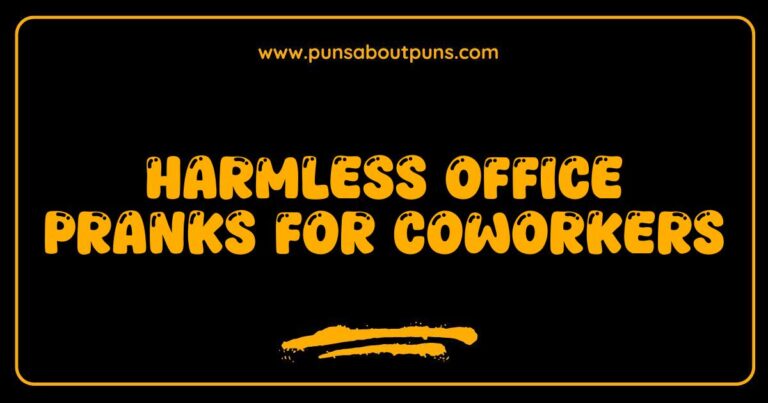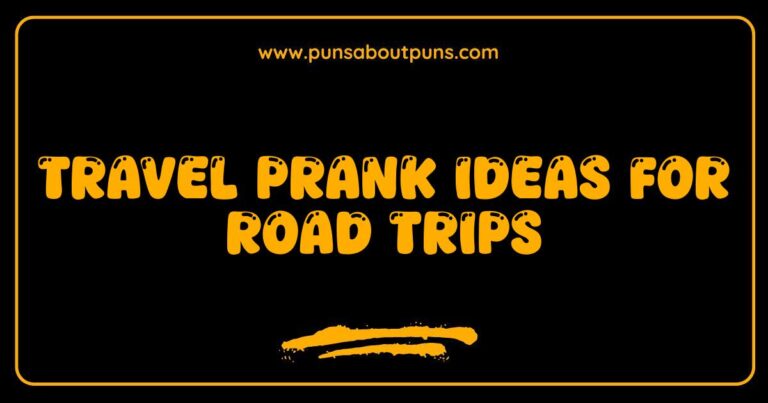150 Best Zoom Prank Backgrounds That Will Get You Fired Hired or Just Noticed
Tired of the same old boring Zoom meetings? Want to inject some serious fun into your next video call? Get ready to transform your virtual presence with hilarious Zoom prank backgrounds!

We’ve all been there – staring blankly at a screen, wishing we were anywhere else. But what if you could *be* anywhere else, at least visually?
This guide is your passport to the most outrageous, side-splitting, and downright sneaky Zoom prank backgrounds that will leave your colleagues and friends in stitches. Prepare to become the ultimate Zoom prankster!
Best Zoom Prank Backgrounds That Will Get You Fired Hired or Just Noticed
- Set your background to a live feed of a hamster wheel. Bonus points if you’re visibly stressed.
- Use a background that makes it appear as though you are giving a presentation to a crowd of cats.
- Change your background to a picture of your own face, but slightly distorted and unsettling.
- Employ a background of a ridiculously messy desk, complete with half-eaten food and scattered papers.
- Set your background to a looping GIF of someone intensely staring directly at the camera.
- Use a background of a serene beach… then occasionally pretend to be attacked by a rogue wave (react physically).
- Change your background to a picture of the same room you’re actually in, creating a bizarre “reality glitch” effect.
- Set your background to an image of Nicolas Cage’s face, but subtly change it every few minutes to a different, equally expressive Nicolas Cage face.
- Use a background of a stock photo of people laughing hysterically, regardless of what’s being discussed.
- Change your background to a picture of a whiteboard with increasingly nonsensical mathematical equations scribbled on it.
- Set your background to a screenshot of the Zoom call itself, creating an infinite tunnel effect.
- Use a background that makes it look like you’re broadcasting live from the moon, complete with low gravity movements.
- Change your background to a picture of a movie theatre audience watching you.
- Set your background to an image of a “loading” screen, regardless of the meeting’s topic.
- Use a background that displays a fake news ticker with increasingly absurd headlines.
Zoom Prank Backgrounds: The Ultimate Guide to Office Laughter
Spice up those endless Zoom meetings! “Zoom Prank Backgrounds: The Ultimate Guide to Office Laughter” is your secret weapon for injecting humor into the workday. Discover hilarious, subtle, and outrageous backgrounds guaranteed to elicit chuckles (or shocked gasps!). From unexpected guests to bizarre locations, learn how to master the art…
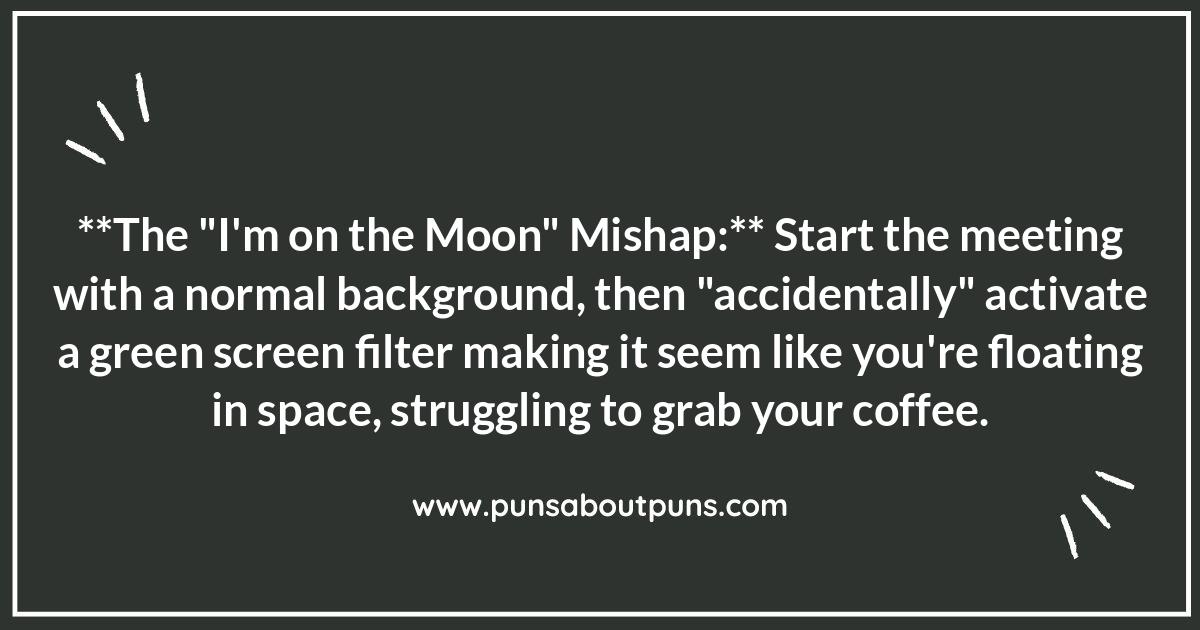
- **The “I’m on the Moon” Mishap:** Start the meeting with a normal background, then “accidentally” activate a green screen filter making it seem like you’re floating in space, struggling to grab your coffee.
- **The “Changing Portrait” Caper:** Hang a portrait behind you that subtly changes throughout the meeting. Start with a normal painting, then replace it with something increasingly absurd, like a Nicolas Cage masterpiece or a velociraptor.
- **The “Unexpected Guest” Cameo:** Have a friend or family member walk behind you dressed in a ridiculous costume (banana suit, knight armor) and pretend they don’t know they’re on camera.
- **The “Haunted” Bookshelf:** Arrange your bookshelf so that one book slowly falls off the shelf throughout the meeting. Don’t acknowledge it.
- **The “Living Painting” Illusion:** Dress up and pose as a famous painting, subtly moving every few minutes.
- **The “Zoom Background” Orchestra:** Set your background to a looping video of an orchestra, then conduct along with the music using a chopstick as a baton.
- **The “Alien Invasion” Alert:** Start the meeting with a normal background, then have a UFO fly across the screen. Act like nothing happened.
- **The “Fake Injury” Fiasco:** Start the meeting with a normal background, then add a fake arm cast throughout the meeting.
- **The “Mundane Task” Performance Art:** Set your background to a video of you doing the most mundane task imaginable (folding laundry, brushing your teeth) on loop.
- **The “Disappearing Act”:** Start with your camera on, then slowly fade into your background.
- **The “Accidental” Green Screen:** Start with a normal background, then “accidentally” activate a green screen background, showing a silly picture or video.
- **The “In Case of Emergency” Background:** Set your background to a picture of a red button with the words “Do Not Press.” Act nervous and keep glancing at it.
- **The “Is That a Baby?” Back-and-Forth:** Create a fake baby on your background, and have a back-and-forth conversation with the baby.
- **The “I am a Cat”:** Set up a Zoom call and use the “I am a cat” filter.
- **The “Crying” Game:** Set up a background that looks like the movie poster for the movie, “Crying Game”.
Creative Zoom Prank Backgrounds: Ideas for Every Occasion
Spice up your next Zoom meeting with a hilarious prank background! Forget boring bookshelves – imagine yourself reporting live from a rollercoaster or chilling with dinosaurs. “Creative Zoom Prank Backgrounds: Ideas for Every Occasion” offers a ton of fun suggestions to keep your colleagues laughing and your video calls unforgettable….
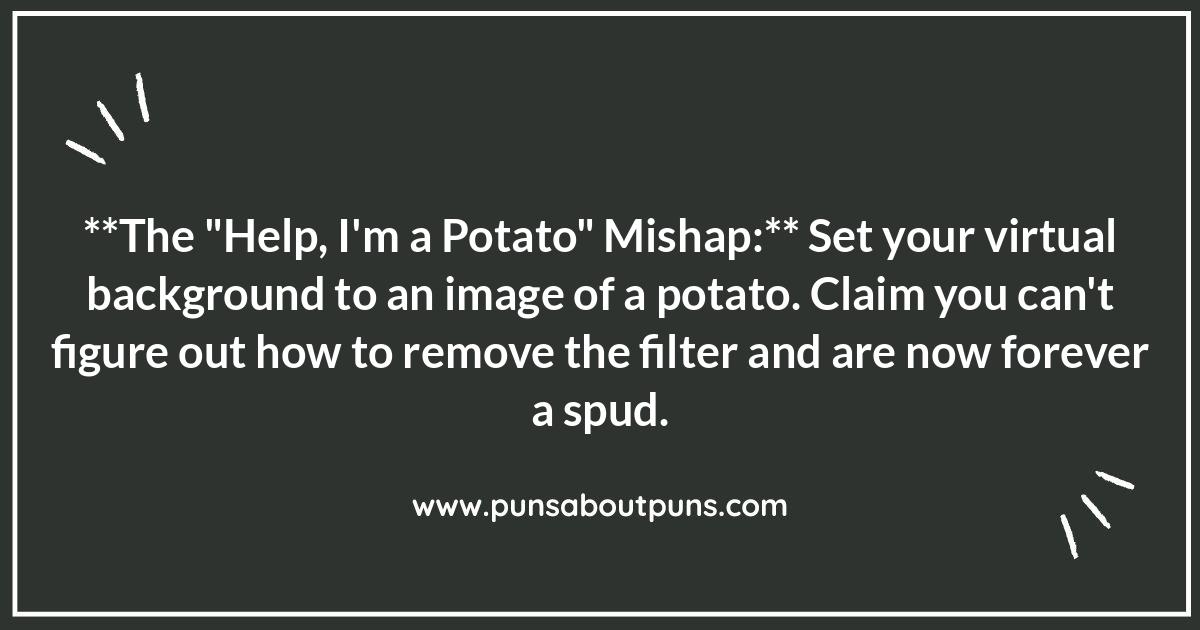
- **The “Help, I’m a Potato” Mishap:** Set your virtual background to an image of a potato. Claim you can’t figure out how to remove the filter and are now forever a spud.
- **The Unexpected Book Club:** Display a bookshelf filled with titles from a genre the boss hates. Bonus points for having a friend chime in with their thoughts on the book.
- **The “Accidental” Art Gallery:** Use a virtual background that features a slideshow of paintings – created by you – that are hilariously bad.
- **The “Haunted” Home Office:** Set up a green screen behind you and project a looping video of a shadowy figure moving furniture around in your home.
- **The “I Live Here Now” Real Estate Listing:** Take a screenshot of their living room and post it online as a real estate listing, complete with a ridiculously low price and a description filled with sarcastic remarks.
- **The “Zoom” Inception:** Set your background to a screenshot of the Zoom call itself, creating an infinite tunnel effect.
- **The “Under the Sea” Adventure:** Use a virtual background to make it look like you are under the sea. Randomly have fish swim by for added effect.
- **The “Help! I’m Trapped” SOS:** Set a virtual background of the window. Then start banging on it.
- **The “Helpful” Tech Support:** Use a background that looks like a tech support screen. Make sure to keep updating it.
- **The “Accidental” Tourist Trap:** Transform your office into the most touristy place imaginable, complete with a beach chair, a Hawaiian shirt, and an oversized souvenir.
- **The “Lost in Space” Saga:** Set your background to a live feed of a NASA space mission, then pretend to be weightless, floating around the screen.
- **The “Haunted” Holiday Scene:** Create a virtual background that looks like a normal Christmas scene, but add a subtle touch of horror, like a zombie Santa or a blood-stained snowman.
- **The “Accidental” Award Acceptance Speech:** Pretend to accidentally unmute and launch into an emotional acceptance speech for an award no one knows you won.
- **The “Celebrity Cameo” Surprise:** Use a virtual background to insert a celebrity look-alike into your meeting, then pretend to be starstruck and ask for an autograph.
- **The “I’m On A Diet” – Then Pig Out:** Set a background of the most healthy food possible. Then eat some of the most unhealthy food possible.
Finding the Perfect Zoom Prank Backgrounds: Avoiding HR Nightmares
Spice up your Zoom calls with a hilarious background! But tread carefully, pranksters. While a tropical beach is harmless, avoid anything offensive or controversial that could land you in hot water with HR. Think funny, not furious. A quirky bookshelf or a ridiculous animal photo is always a safer (and…
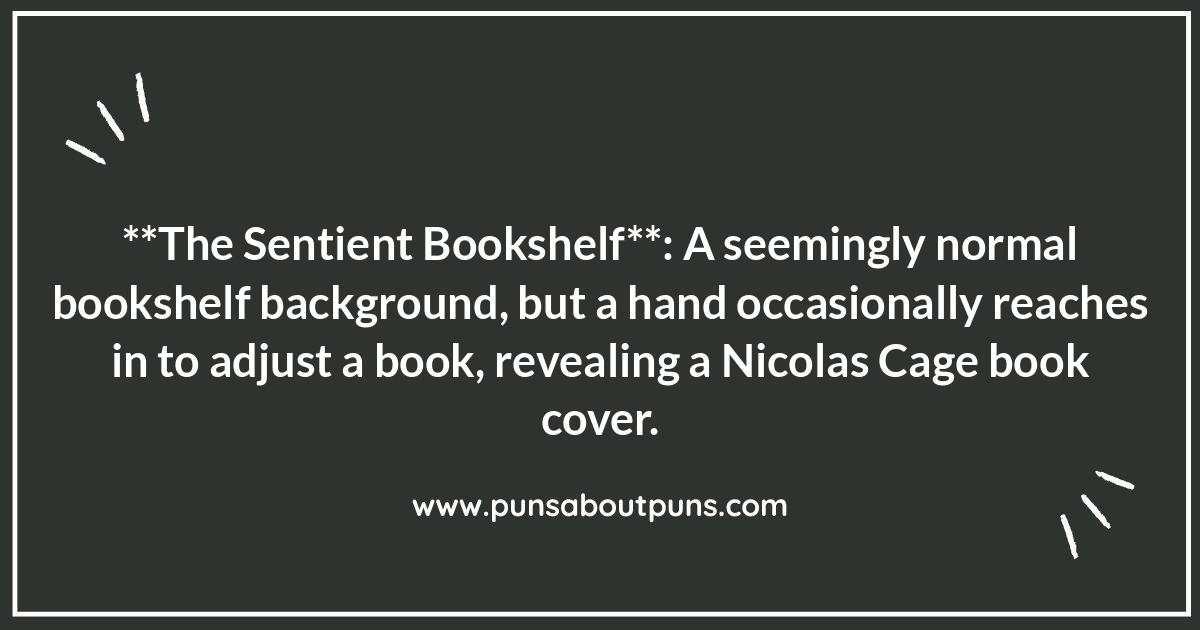
- **The Sentient Bookshelf**: A seemingly normal bookshelf background, but a hand occasionally reaches in to adjust a book, revealing a Nicolas Cage book cover.
- **The “Is My Camera Working?” Paradox**: Set your background to a still image of yourself looking directly at the camera. Occasionally blink or subtly adjust your position to create a “glitch in the matrix” effect.
- **The AI Art Generator**: Create a slideshow with images of Nicolas Cage morphed with your boss’s face.
- **The Echoing Office**: Take a picture of your actual office, set it as your background. Then, subtly rearrange items in your real office to match the virtual one.
- **The Interdimensional Portal**: A swirling vortex that seems to lead to another dimension (which is really just a screen capture of your desktop).
- **The Musical Landscape**: A serene landscape that erupts into a heavy metal concert when you speak.
- **The “Personalized” Museum Exhibit**: A virtual museum exhibit dedicated to your most embarrassing childhood hobby, complete with fabricated artifacts and historical anecdotes.
- **The Space Opera**: A starship bridge where you are the captain, barking orders at your crew (imaginary or played by family members).
- **The Bob Ross Tutorial**: A serene landscape background that slowly gets vandalized with graffiti while you speak, à la Banksy.
- **The Conspiracy Theory HQ**: A cluttered office wall covered in “evidence” connecting your boss to the Illuminati.
- **The Sentient To-Do List**: A whiteboard with a to-do list that updates itself with increasingly absurd tasks.
- **The Helpful Ghost**: Create a “ghost” that only helps you during meetings.
- **The 80s Music Video**: A high-energy 80s music video with you as the star, complete with cheesy special effects and questionable fashion choices.
- **The Hilarious Hallucination**: Your background is normal, but during the meeting, you ask about a Nicolas Cage that is behind them.
- **The Undersea Adventure**: A submarine window showcasing an exotic underwater world (that is actually a fish tank).
Animated Zoom Prank Backgrounds: Bring Your Jokes to Life
Spice up your next Zoom call with animated prank backgrounds! Imagine a roaring T-Rex chasing you, or suddenly appearing on a tropical beach. These fun, looping videos add a hilarious twist to virtual meetings. Easy to install and guaranteed to get a laugh, animated backgrounds are the perfect way to…

- **The “Glitch in the Matrix” Diner:** Set up a diner scene, but with a twist. Periodically, have a server walk by with a plate of food that glitches out of existence.
- **Sentient Office Supplies Uprising:** Your background is a normal office, but gradually, office supplies start moving on their own. Pens begin writing, staplers start stapling, and a rogue paper shredder goes on the rampage.
- **The Impromptu Space Opera:** Start with a normal living room, then have it transform into a starship bridge with flashing lights and sci-fi sound effects. You, of course, are the captain, barking orders at your crew (imaginary or played by family members).
- **The “Construction Zone” Demolition:** An innocent-looking construction site with workers, then have the building in the background collapse in a heap of bricks.
- **The Museum Tour Time Warp:** You’re giving a tour of a museum when suddenly a dinosaur bursts through the wall.
- **The “Help, I’m Being Sucked Into the Internet” Vortex:** Create a vortex effect behind you, making it look like you’re slowly being pulled into the digital realm.
- **The Inexplicable Chair Levitation:** Start with a normal office, and then slowly, your chair starts to rise into the air. Act completely oblivious.
- **From Beach to Blizzard:** Start with a sunny beach scene, then have a sudden blizzard roll in, complete with snow and howling winds.
- **The “Musical” Forest:** Your background is a peaceful forest, then start playing a musical instrument, and have the animals “join in.”
- **The Sentient Houseplant Revolution:** Start with a normal room, then have the plants start to grow at an alarming rate, eventually taking over the entire space.
- **The “Haunted” Painting Swap:** Your background is a painting, and you slowly swap the painting out for a scary picture of Nicolas Cage.
- **The “Wrong Turn” Road Trip:** You’re driving along a scenic highway, then suddenly the road turns into a rollercoaster.
- **From Office to Apocalypse:** Start with a normal office, then have it transform into a post-apocalyptic wasteland, complete with rubble, fire, and roaming zombies.
- **The “In Case of Emergency” Evacuation:** Your background is a normal room, then the siren goes off, and everyone starts running.
- **The Hilarious Hallucination: Nicolas Cage Edition:** Set up a normal office, but have Nicolas Cage appear behind the other person.
DIY Zoom Prank Backgrounds: Simple & Hilarious Options
Spice up those Zoom calls with some DIY prank backgrounds! Forget boring bookshelves, transform your room into a tropical beach, a rollercoaster, or even the bridge of the Starship Enterprise! We’ve got simple, hilarious ideas that require minimal effort but guarantee maximum laughs. Get ready to unleash your inner comedian…
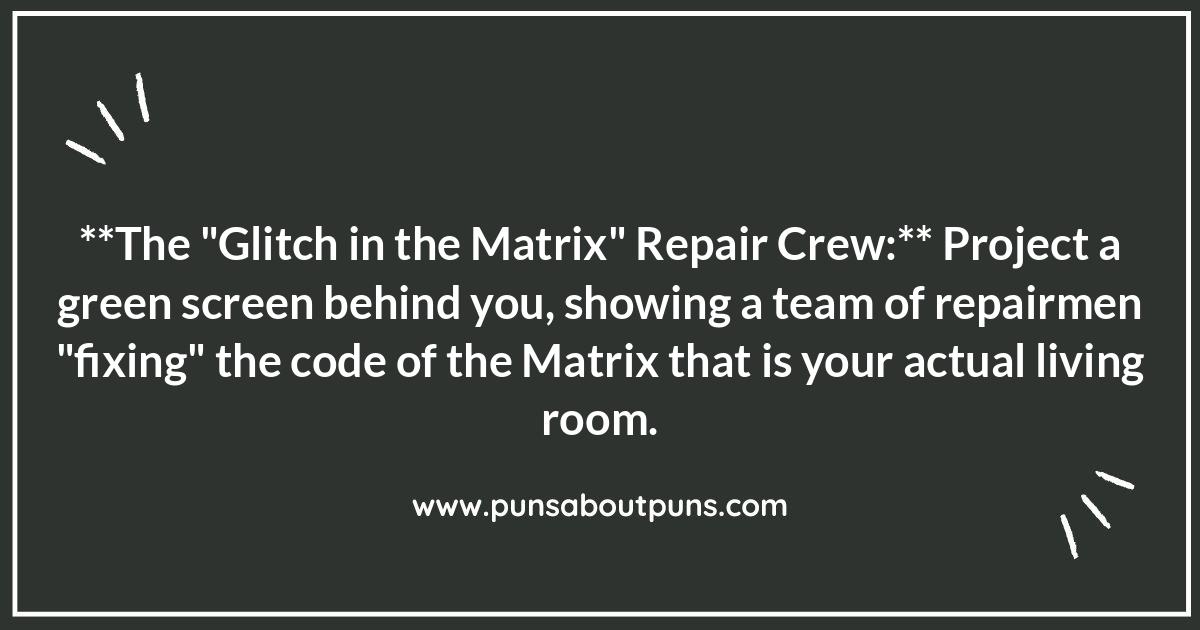
- **The “Glitch in the Matrix” Repair Crew:** Project a green screen behind you, showing a team of repairmen “fixing” the code of the Matrix that is your actual living room.
- **The “Accidental” Art Gallery Opening:** Stage a makeshift art gallery behind you, showcasing your most questionable creations or your kids’ drawings. Provide a pretentious artist statement when asked.
- **The “I’m a Cat” Support Group:** Use a cat filter, but make it a Zoom meeting for people who identify as cats, complete with meows and scratching posts.
- **The Zoom Meeting Interruption:** Set up a live stream with a silly costume.
- **The “Helpful” Pet Ghost:** Set up a camera and have your pet ghost interrupt the meeting.
- **The “Haunted” Office:** Set up a background showing a creepy haunted house.
- **The “Accidental” Renaissance:** Transform your room into a Renaissance-era portrait, complete with dramatic lighting and a velvet robe.
- **The “Lost” in Space:** Display a background showing the earth.
- **The Gravity-Defying Illusion:** Use creative camera angles to make it look like you’re floating or defying gravity.
- **The “Underwater” Oasis:** Set up a blue-lit room with bubbles and seaweed, making it look like you’re broadcasting from the depths of the ocean.
- **The “Accidental” Interview Interruption:** Get down on one knee and propose to a random object, then pretend it was a Zoom meeting.
- **The “Upside-Down” Video:** Flip your camera feed 180 degrees and act like nothing is wrong.
- **The “Unexpected Wildlife” Presentation:** During a serious presentation, casually introduce a rubber chicken as your new project manager.
- **The “Help! I’ve Shrunk” Scene:** Set up a scene with toys to make it look like you’ve been shrunk, using oversized props like chairs and shoes.
- **The “Museum Tour” Takeover:** Give a tour of your home as if it were a museum.
Free Zoom Prank Backgrounds: Where to Find the Best Downloads
Spice up your Zoom calls with hilarious prank backgrounds! Ditch the boring office and teleport yourself to a tropical beach, a rollercoaster, or even outer space. Finding the best downloads is easy – search “free Zoom prank backgrounds” on Google or browse sites like Pexels and Unsplash. Get ready for…
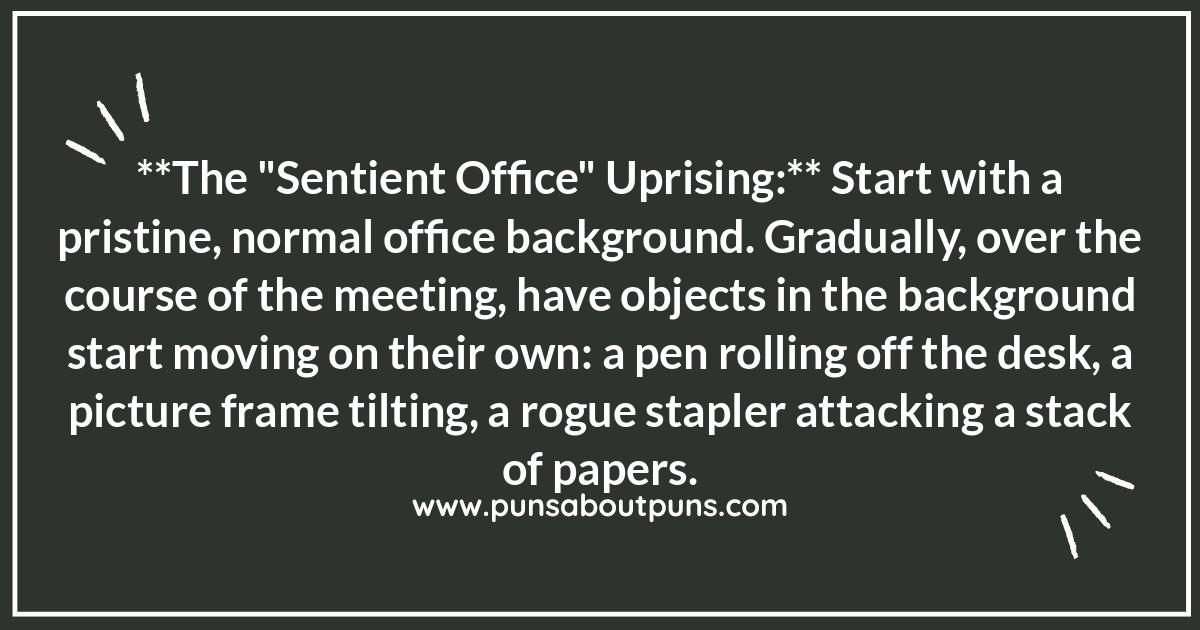
- **The “Sentient Office” Uprising:** Start with a pristine, normal office background. Gradually, over the course of the meeting, have objects in the background start moving on their own: a pen rolling off the desk, a picture frame tilting, a rogue stapler attacking a stack of papers.
- **The Interdimensional Portal:** Create a swirling vortex that seems to lead to another dimension (which is really just a screen capture of your desktop). Periodically, have strange objects or creatures “fall” into our world from the portal.
- **The Upside-Down Room:** Mirror your video feed 180 degrees and act completely normal. Bonus points if you can subtly flip objects in your real room to match the mirrored perspective.
- **The “Help, I’ve Shrunk” Scenic:** Use forced perspective to make it appear you’re tiny and trapped in a giant’s world, using oversized props like coffee mugs and keyboards.
- **The “Haunted” Home Tour:** “Accidentally” trigger a series of pre-recorded spooky sound effects during your Zoom call, blaming it on the “ghosts” in your house.
- **The Nicolas Cage Cameo:** A seemingly normal background, but a Nicolas Cage appears behind them.
- **The Art Gallery Gambit:** Transform your room into a museum by hanging famous artwork on the walls, then provide an informative (and completely inaccurate) tour of your “collection.”
- **The “I’m on the Moon” Mishap:** Use a green screen to make it seem like you are on the moon. Periodically, have a random object “float” by.
- **The Sentient Houseplant:** Your background is a normal room, but the plant is growing wildly.
- **The “Zoom” Roommate Swap:** Set your background to a photo of your friend’s messy room.
- **The “Unsolicited Advice” Giver:** Transform your background into a fortune cookie, but have it give out relationship advice.
- **The “Disappearing Act” Ruse:** Set your background to a still image of yourself looking directly at the camera. Occasionally blink or subtly adjust your position to create a “glitch in the matrix” effect.
- **The “Help Me! I’m Trapped” Plea:** Set your background to a picture of the room, then tape yourself to the wall.
- **The “I’m a Cat” Mishap:** Use a Snap Camera filter to turn yourself into a cat, then act like you can’t figure out how to turn it off.
- **The “Accidental” Zoom Audition:** Claim you were about to share your screen for a work presentation when all of a sudden a karaoke video starts playing.
Using Zoom Prank Backgrounds: Step-by-Step Instructions
Spice up your next Zoom call with a hilarious background prank! Imagine appearing from the moon or “working” from a rollercoaster. It’s easier than you think! Simply find a funny, high-resolution image, upload it in your Zoom settings under “Backgrounds & Filters,” and select it. Get ready for some laughs…
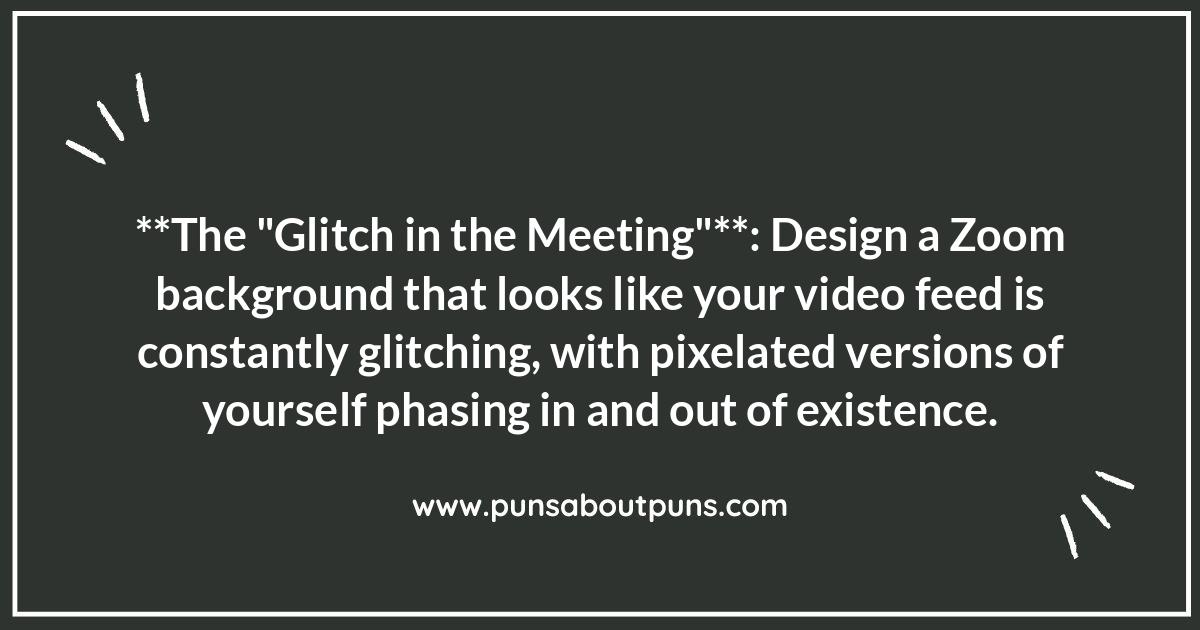
- **The “Glitch in the Meeting”**: Design a Zoom background that looks like your video feed is constantly glitching, with pixelated versions of yourself phasing in and out of existence.
- **The “Unexpected Guest Speaker” Introduction**: Set a virtual background that makes it seem you are in a meeting, then have Nicolas Cage come in.
- **The “Haunted” Home Office**: Create a looping video of a shadowy figure moving furniture around in your home, setting it as your background. Periodically, have a book fly off the shelf.
- **The “Lawn Gnome Invasion”**: Start a meeting from a normal background, then slowly put more and more gnomes until it is full.
- **The “World’s Okayest Worker” Award Ceremony**: Create a custom “award ceremony” PowerPoint presentation and set it as your background, complete with a slideshow of your most mundane accomplishments.
- **The “Accidental” Live Stream Mishap**: Set up a live stream in the background, make it a picture of your pet.
- **The “I’m a Cat” Filter Frenzy**: Set your virtual background to a Zoom filter that makes you look like a potato, then claim you don’t know how to turn it off.
- **The “Help Me, I’m Trapped In A Video Game”**: Set your background to the “Skyrim” loading screen. Periodically look around confused.
- **The “Accidental” Zoom Audition**: Claim you were about to share your screen for a work presentation when all of a sudden a karaoke video starts playing.
- **The “Wrong” Set Design:** Set a green screen up and put the “”Friends”” set as your background, then give a serious presentation.
- **The “Zoom” Roommate Swap**: Use a background to make it look like you’re in someone else’s room.
- **The “Sentient” Zoom Background**: Set your background to a still image of a painting, then subtly move your head and eyes as if the painting is coming to life.
- **The “Unexpected Art Gallery Opening”**: Transform a room into a museum, with a caption that says “Free Exhibit”
- **The “Zoom in the Matrix”**: Set your background to a screenshot of the Zoom call itself, creating an infinite tunnel effect.
- **The “Pet” Takeover**: Have a friend dressed as the family pet suddenly appear in the background and start making animal noises.
Ethical Zoom Prank Backgrounds: Keeping the Humor Respectful
Spice up your Zoom calls with a prank background, but remember to keep it ethical! Aim for lighthearted humor that won’t offend or disrupt professional settings. Avoid anything discriminatory, shocking, or that could be misinterpreted. The goal is a chuckle, not a cringe. Let’s keep the laughs respectful and Zoom…
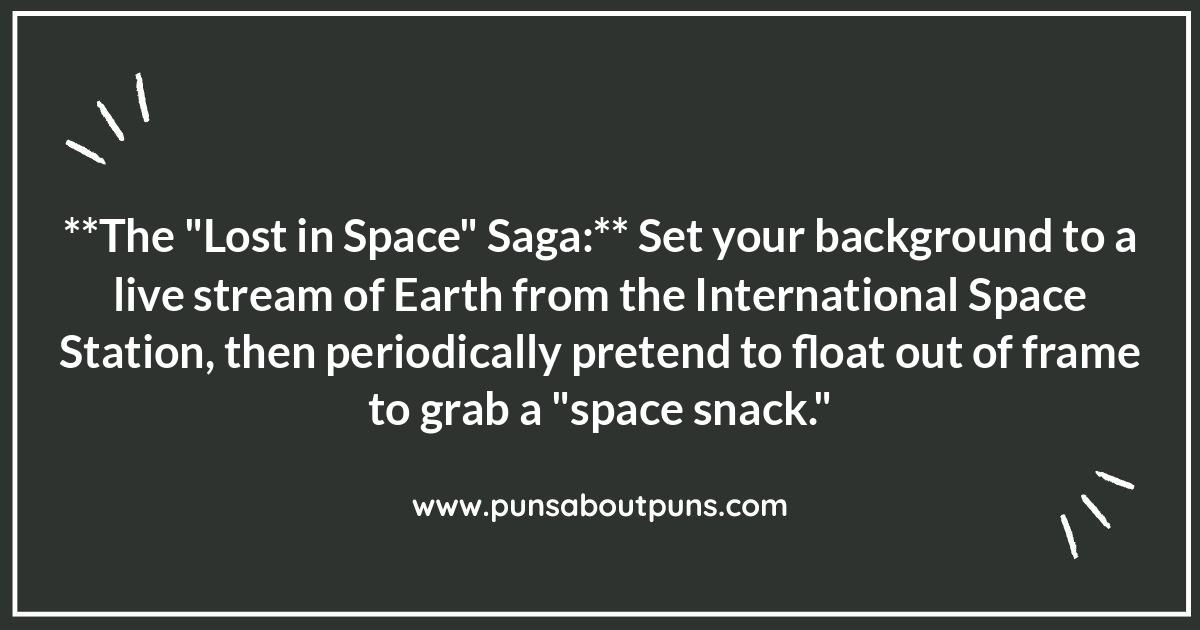
- **The “Lost in Space” Saga:** Set your background to a live stream of Earth from the International Space Station, then periodically pretend to float out of frame to grab a “space snack.”
- **The “Constantly Moving Office” Conundrum:** Use a green screen to make it appear as though your home office is slowly rotating, causing you to subtly adjust your posture throughout the meeting.
- **The “Bob Ross” Transformation:** Begin with a normal background, then slowly add increasingly ridiculous landscape elements – a giant, smiling tree, a flock of fluffy clouds – until your room becomes a Bob Ross painting.
- **The “Shelfie” Shenanigans:** Stage a shelf in your background with increasingly absurd items – a rubber ducky wearing a tiny hat, a collection of empty soup cans, a framed photo of Nicolas Cage.
- **The “Alien Abduction in Progress”:** Set a green screen background to a spaceship abduction scene. Every few minutes, slowly raise your arms as if being lifted by an invisible beam.
- **The “Unexpected Guest” Appearance:** Position a family member or pet in the background to perform a random, unexpected action – a cat batting at a toy, a child doing a silly dance, or an adult reading a book upside down.
- **The “Haunted” Photo Frame:** Use a digital photo frame as your background, but load it with photos that subtly change over time, like a slight shift in facial expression or the appearance of a ghostly figure.
- **The “Conspiracy Theory” Corkboard:** Display a corkboard covered in strings connecting photos, newspaper clippings, and scribbled notes, all hinting at a ridiculous conspiracy theory (e.g., “Birds are actually government drones”).
- **The “Living Painting” Illusion:** Dress up as a famous painting and pose, only occasionally blinking or subtly adjusting your position.
- **The “Miniature You” Takeover:** Use a forced perspective trick to make it appear as though a tiny version of yourself is sitting on your shoulder, offering unsolicited advice in a high-pitched voice.
- **The “Unexpected Instrument” Interruption:** Casually start playing a musical instrument in the background, then act surprised when someone notices. The instrument should be something ridiculous like a kazoo or a recorder.
- **The “Downward Spiral” :** Start with a normal background, then slowly add more and more to the background until the room is full.
- **The “Lost in the Woods” Wilderness Tour:** Transform your room into a forest, complete with fake trees, animal sounds, and a compass that spins wildly. During the meeting, offer to guide your colleagues through the “dangerous” wilderness.
- **The “Time Traveler” Takeover:** Dress in clothing from a random era, and then say it is the future.
- **The “Couch Creature Feature”:** Place a Bluetooth speaker behind the couch and have it play a random sound effect.
![Here are a few options, ordered from most concise to slightly more detailed, all optimized for SEO and accessibility: **Option 1 (Concise):** `Alt text: Funny prank ideas for book lovers.` **Option 2 (Slightly More Descriptive):** `Alt text: Creative prank ideas for book lovers image - bookish pranks.` **Option 3 (Detailed & Contextual):** `Alt text: Image showcasing clever prank ideas for book lovers, including [mention a specific prank if visually represented, e.g., a book with a fake spider]. Perfect for April Fool's Day or any day you want to playfully surprise a bookworm!` **Option 4 (If the image is a list of pranks):** `Alt text: List of hilarious prank ideas for book lovers. Get inspired to pull off the perfect bookish prank!` **Key Considerations Used in Crafting These Options:** * **Keyword Inclusion](https://punsaboutpuns.com/wp-content/uploads/2025/04/feature_150_Best_Prank_Ideas_for_Book_Lovers_Hilarious_Reads_Guaranteed-768x403.jpg)